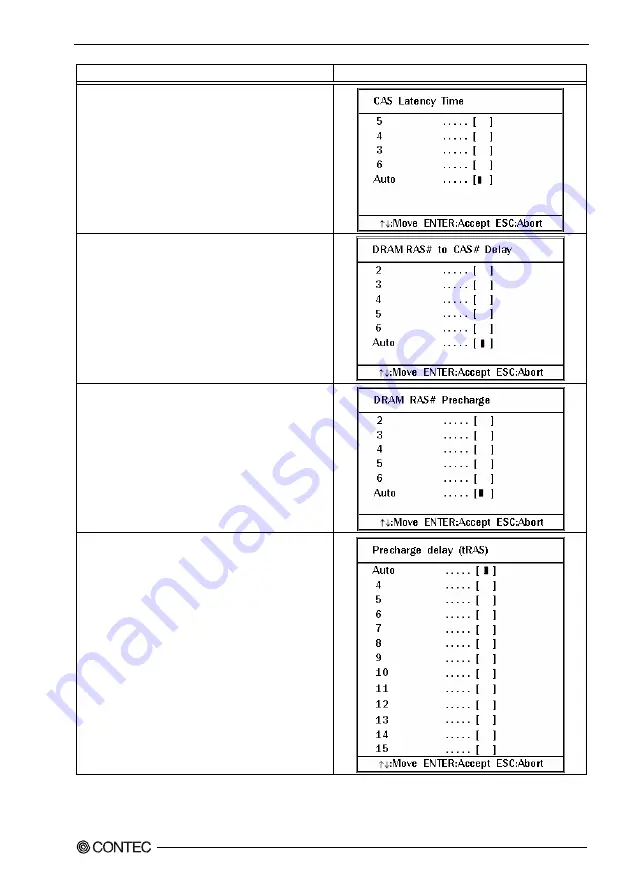
5
.
BIOS
Setup
PT-955LX / LXF User’s manual
51
Description Choice
CAS Latency Time
When synchronous DRAM is installed, the number of clock
cycles of CAS latency depends on the DRAM timing. Do
not reset this field from the default value specified by the
system designer.
You can select CAS latency time in HCLK of 3/4/5/6 or Auto.
The system board designer should set the values in this
field, depends on the DRAM installed specifications of the
installed DRAM or the installed CPU.
DRAM RAS# to CAS# delay
This field lets you insert a timing delay between the CAS
and RAS strobe signals, used when DRAM is written to,
read from, or refreshed. Fast gives faster performance; and
Slow gives more stable performance. This field applies only
when synchronous DRAM is installed in the system.
DRAM RAS# Precharge
The precharge time is the number of cycles it takes for the
RAS to accumulate its charge before DRAM refresh. If
insufficient time is allowed, refresh may be incomplete and
the DRAM may fail to retain data.
Precharge delay (tRAS)
This item controls the number of DRAM clocks to activate
the precharge delay. The default setting for the DRAM
Cycle time tRAS is Auto.
Summary of Contents for PT-955LX-DC5000
Page 1: ...IPC Series PANEL PC 955 Series Fanless Atom N270 CF 12 1 model User s Manual CONTEC CO LTD...
Page 7: ...vi PT 955LX LXF User s manual...
Page 19: ...2 System Reference 12 PT 955LX LXF User s manual...
Page 29: ...3 Hardware Setup 22 PT 955LX LXF User s manual...
Page 39: ...4 Each Component Function 32 PT 955LX LXF User s manual...
















































