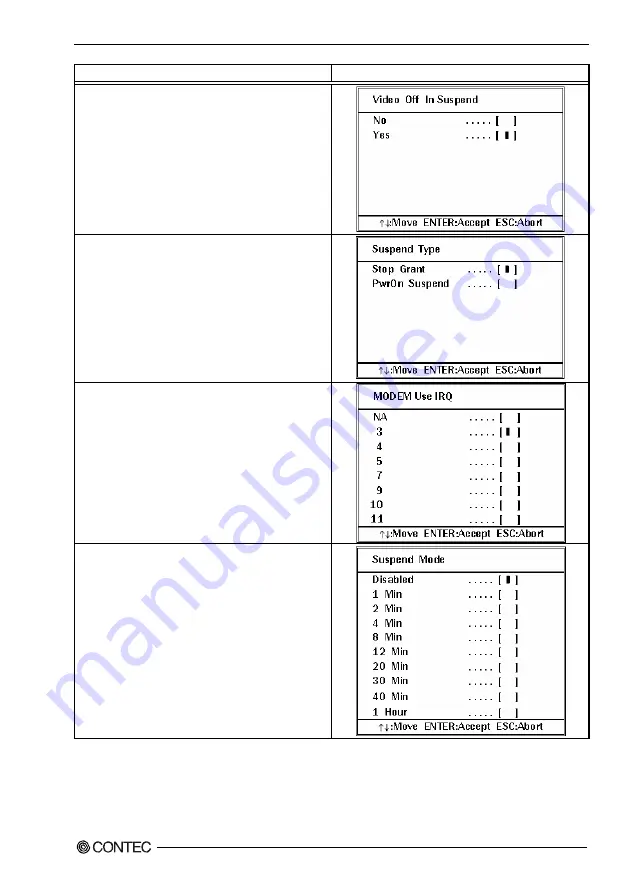
5
.
BIOS
Setup
PT-955LX / LXF User’s manual
69
Description Choice
Video Off In Suspend
Select the method to turn off the monitor screen.
Suspend Type
Enable the selected option. The options are “Stop Grant”
and “PwrOn Suspend”.
MODEM Use IRQ
To resume the system automatically from the power saving
mode in answer to an incoming call to the modem, select the
interrupt request line (IRQ).
To use this function, it may be necessary to connect the
Fax/modem to the Wake On Modem connector of the
keyboard computer.
Suspend Mode
If no power management event occurs within the selected
time period, the CPU clock stops and the video signal turns
to be suspended.
When a power management event is detected, the full power
function returns.
*When the USB Keyboard Support item is set to [Enabled],
this function cannot be used.
Summary of Contents for PT-955LX-DC5000
Page 1: ...IPC Series PANEL PC 955 Series Fanless Atom N270 CF 12 1 model User s Manual CONTEC CO LTD...
Page 7: ...vi PT 955LX LXF User s manual...
Page 19: ...2 System Reference 12 PT 955LX LXF User s manual...
Page 29: ...3 Hardware Setup 22 PT 955LX LXF User s manual...
Page 39: ...4 Each Component Function 32 PT 955LX LXF User s manual...
















































