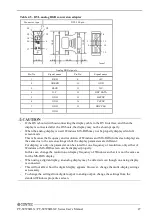28
PT-S959SDLX / PT-S959SDLXC Series User’s Manual
◆
USB3.0 Port: USB3.0
This product is equipped with 1 channel for USB 3.0 TYPE-A interface.
Table 4.6. USB3.0 Connector
Pin No.
Signal name
USB3.0
1
USB_VCC
2
DATA-
3
DATA+
4
USB_GND
5
SSRX-
6
SSRX+
7
USB_GND
8
SSTX-
9
SSTX+
◆
USB2.0 Port: USB2.0
This product is equipped with 6 channel for USB 2.0 TYPE-A interface.
Table 4.7. USB2.0 Connector
Pin No.
Signal name
USB2.0
1
USB_VCC
2
DATA-
3
DATA+
4
USB_GND