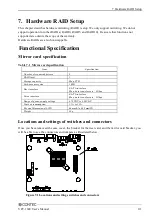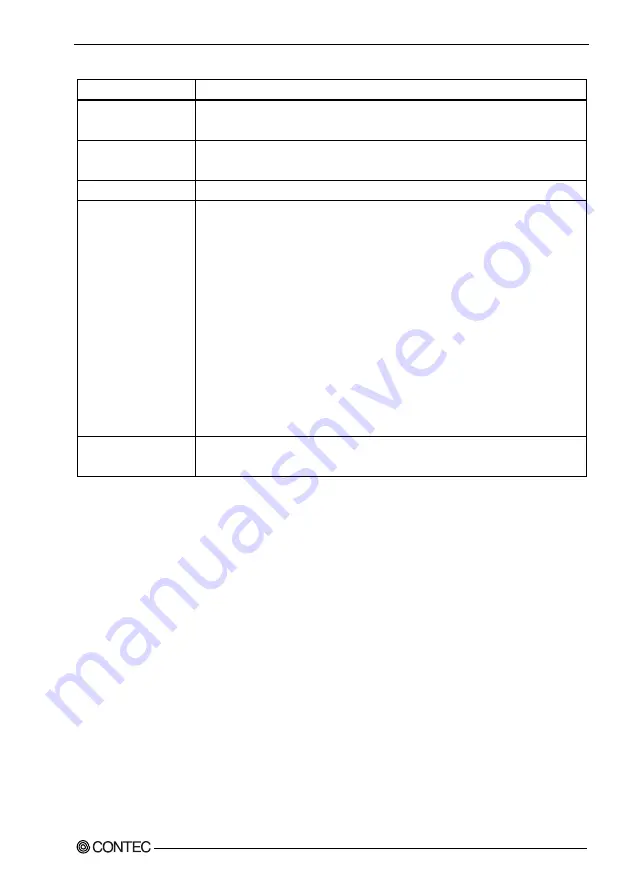
7. Hardware RAID Setup
VPC-1600 User’s Manual
95
Table 7.6 Mirror card status
Status
Explanation
Normal
Both drives are normal and the system is operating normally.
Read from either drive and write the same data to both drives.
Faulty
One drive is faulty and the system remains capable of operation.
Two drives are faulty and the system has been deactivated.
Replacement
Replace a faulty drive with a good drive.
Rebuilding
The system is capable of operation while a drive is being rebuilt.
When restarting during a rebuild, rebuilding resumes from the last
completed block.
Replacement of drives is possible in the following two modes.
Hot-plug
Replace a drive during operation of the RAID board (with the power on).
Even if the replaced drive is identical to the one prior to replacement, start
rebuilding.
Cold-plug
Replace a drive while the RAID board is deactivated (with the power off).
If a new drive is not inserted, do not rebuild.
Abnormality
A read error occurs from the source during rebuilding.
Write data where a read error occurs from the source.
Summary of Contents for VPC-1600
Page 1: ...FA Computer Space Saving Model VPC 1600 User s Manual CONTEC CO LTD...
Page 15: ...1 Before Using the Product 8 VPC 1600 User s Manual...
Page 21: ...2 System reference 14 VPC 1600 User s Manual...
Page 49: ...3 Hardware setup 42 VPC 1600 User s Manual...
Page 69: ...4 BIOS setup 62 VPC 1600 User s Manual...
Page 97: ...6 Software RAID Setup 90 VPC 1600 User s Manual...