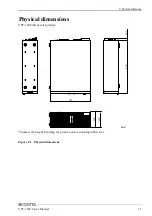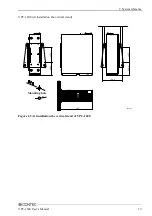3. Hardware setup
VPC-1600 User’s Manual
15
3.
Hardware setup
Before Using the VPC-1600 for the First Time
Follow the next steps to set up the VPC-1600.
STEP1
By referring to the information in this chapter, set the VPC-1600.
STEP2
Connect cables.
Connect the cable of necessary external devices, such as Keyboard, mouse and
Display, to this product using appropriate cables.
STEP3
Tuen on the Power
After venifying that you have correctly steps 1 and 2, turn on the power. If you find
any abnormality after turning on the power, turn it off and check to see if the setup has
been performed properly.
STEP4
BIOS Setup
By referring to Chapter 4, setup BIOS. Note that a keyboard and a display that supports
analog RGB or DVI-D (sold separately) are required in order to perform BIOS setup.
To display the BIOS setup screen from the DisplayPort connector, the settings must be
changed.
-
Before turning on the power for the first time, be sure to connect a keyboard and a mouse.
-
Before turning on the power, be sure to connect the display. If you connect it after turning on the
power, nothing may appear on the display.
CAUTION
Summary of Contents for VPC-1600
Page 1: ...FA Computer Space Saving Model VPC 1600 User s Manual CONTEC CO LTD...
Page 15: ...1 Before Using the Product 8 VPC 1600 User s Manual...
Page 21: ...2 System reference 14 VPC 1600 User s Manual...
Page 49: ...3 Hardware setup 42 VPC 1600 User s Manual...
Page 69: ...4 BIOS setup 62 VPC 1600 User s Manual...
Page 97: ...6 Software RAID Setup 90 VPC 1600 User s Manual...