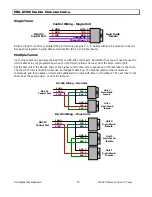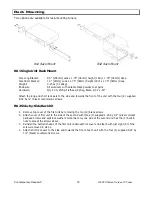Specifications
Rear Panel
Power In:
2.1mm coaxial jack (inside center conductor positive), 475 mA maximum
10.5 to 16.0 VDC, 12 VDC typical (may be unregulated)
RS-232 Control:
DB-9 male connector
User selectable 300 to 19,200 (9600 default) baud, 8 data bits, no parity, 1 stop bit
Employs standard ASCII strings from any terminal program, PC, or control system
Can accept non-standard RS-232, including 0 to +5 VDC operation
Closures:
2 momentary closure inputs - Channel Up (Pin 4), Down (Pin 9), GND (Pin 5)
IR In:
3.5mm stereo jack for optional IR-RXC IR Receiver
Sleeve= DC power+ from power jack input, limited to less than 100mA
Ring=DC power– (GND)
Tip= IR data signal
GND:
Grounding
lug
Antenna/Cable:
'F', female, 75 ohm impedance
Video Input:
RCA female, NTSC composite
Audio Inputs:
2 RCA female stereo unbalanced, 20K ohms impedance
Maximum level +8dBu, (2V RMS), Reference: 0 dBu = .775 V RMS
Video Output:
RCA composite output, 1V p-p at 75 ohm impedance,
S-Video Output:
Mini DIN 4-pin, Y - 1V p-p at 75 ohms, C - 0.286 V p-p at 75 ohms
Audio Outputs:
5-Pin captive screw terminal, stereo, 200 ohm balanced/100 ohm unbalanced
Selectable for stereo, mono and SAP modes
Stereo/SAP:
Total Harmonic Distortion (THD): 1% maximum, 0.3% typical
Response: 50Hz to 12KHz, Channel Separation: 25dB minimum, 30dB typical
Mono:
Total Harmonic Distortion (THD) 0.5%, 0.1% typical
Response: 20Hz to 20KHz
Level:
+4 dBu (1.2V RMS) balanced, 0 dBu (.8V RMS) unbalanced, typical at max volume
+11.5 dBu (2.9V RMS) balanced, +8 dBu (2V RMS) unbalanced peak max output
Volume:
0 to -70 dB and mute in 64 steps
Internal Character Generator/Captioning
Characters:
ASCII
Format:
White text over video or white text with black background over video,
Up to 32 characters, 13 lines
Function:
Closed captioning, channel labels, interactive menus, messages, and system feedback
Captioning:
Modes CC1-CC4, TT1-TT4, On/On with Mute/Off modes, CG text times out to show
captioning
Muting:
Displays blue video image when loss of video is sensed
Includes
12 VDC power supply, 500 mA min (North American shipments only)
Plug-in adapter for unbalanced stereo RCA wiring
Options
CC-232 RS-232 Cable
IC-RC Wireless IR Remote, IR-RXC External IR Receiver also available (IR In factory-installed option)
RK1 Kit for mounting single unit in 19" rack or RK2 Kit for mounting two units side-by-side in 19" rack
Contemporary Research
5
232-STS Stereo S-Video TV Tuner