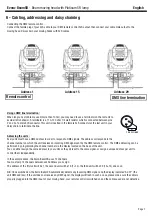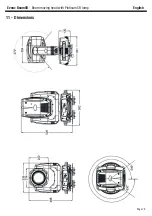Evora-Beam5R
- Beam moving head with Platinum 5R lamp
Page 10
English
This menu allows you to configure the moving head reactions, adjust the ventilation, customise the display and reset all
functions to factory settings.
7.4 PERSONALITY
Submenus
Lower-level menus
Values
Description
Status Setting
Address via DMX
ON
/OFF
Activates addressing via a DMX controller.
No DMX Status
Close Shutter/
Hold
/
Auto Program/Music
Control
Configure the moving head reactions in case of
DMX signal interruptions :
• Close Shutter
: The projector blacks-out
• Hold
: The projector holds onto the last
information received
• Auto Program
: The projector activates the Auto
mode via built-in programs
• Music Control
: The projector activates the
Music-sensitive mode via built-in programs
Pan Reverse
ON/
OFF
Reverses PAN movements.
Tilt Reverse
ON/
OFF
Reverses TILT movements.
Pan Degree
Pan 540
Pan 540-90 Offset
Pan 630
Determine the PAN movement range :
• Pan540
: 540° rotation ( 1,5 turn)
• Pan540-90 Offset
: The head rotates on a 540°
angle but aligns to the base when the projector
is turned on.
• Pan630
: 630° rotation ( 1,75 turn)
Feedback
ON
/OFF
The projector sends movement feedbacks
Movement Speed
Speed
1
~ 4
Determines the AUTO mode movement speed :
1 = fastest ; 4 = slowest
Mic Sensitivity
0 ~ 99%
Configures the internal mic sensitivity when using
the music-sensitive mode
Hibernation
OFF
01m ~99m
(15m)
Sets a timer for the moving head to enter the sleep
mode if no DMX signal has been received.
The moving head will automatically resets when a
DMX signal is detected again.
The default value is 15 minutes.
Service setting
Password
Password = XXX
Password giving you access to the Service setting
menu : 050
RDM PID
XXXXXX
Unique identification code used for remote settings
via the DMX network.
The RDM protocol is made out of data packets
transmitted via DMX signals.
The RMD PID depends on the RDM compatible
controller.