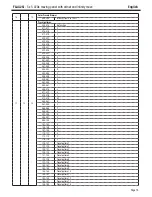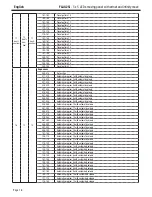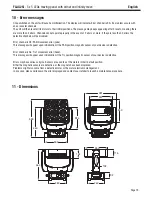English
FLAG25i
- 5 x 5 LEDs moving panel with artnet and infinity move
Page 12
More details about program groups sequencing and scenes they include:
Example :
Program 2 includes scenes 10, 11, 12 and 13
Program 4 includes scenes 8, 9 and 10
Program 6 includes scenes 12, 13, 14 and 15
Auto Pro Part 1 is assigned to program 2
Auto Pro Part 2 is assigned to program 4
Auto Pro Part 3 is assigned to program 6
The 3 slave groups will run the programs according to the same number of steps as follows:
Scène 10
Scène 11
Scène 12
Scène 13
Scène 8
Scène 9
Scène 10
Scène 8
Scène 12
Scène 13
Scène 14
Scène 15
This menu allows you to test and manually control each function, and recalibrate PAN and TILT movements.
7.7 Effect
Submenus
Values
Description
Test. Chan
AUTO
PAN
.... etc
Tests each function individually.
Manual. Ctrl
AUTO = XXX
PAN = XXX
.... etc
Controls each function manually.
Calibrate
-Password-
Password to unlock calibration = 050
PAN = XXX
TILT = XXX
Allows you to set very precisely the initial PAN and TILT
positions (after a reset or when the moving head is turned
on).