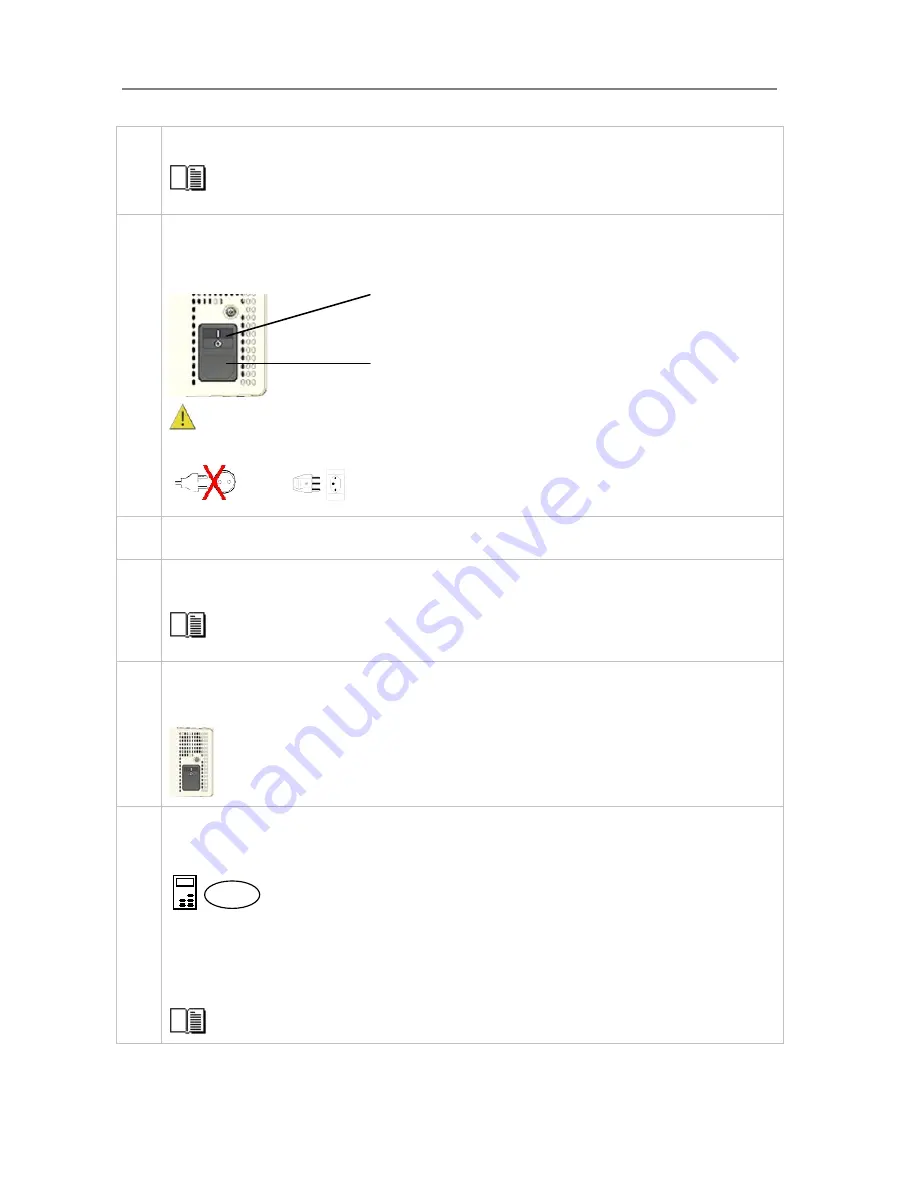
Configuration and Setup
3-3
3
Connection - printer end
Connect the other end of the USB interface cable or LAN cable to the large format printer.
See the section “Locating the Interface Cable Connector Panel” for detailed instructions for your specific
scanner model.
4
Connect scanner power cable
At back of the scanner, you will find the scanner-end power cable socket, just below an Outlet switch. Connect
the cable to the scanner plug socket and the grounded power source. Do not yet turn on the Outlet switch on
the scanner.
Scanner-end power socket
Caution:
The scanner is equipped with a three-wire (pin) grounding type plug. If you cannot insert the
plug into your outlet, contact your electrician to replace the outlet and ensure a grounded power connection. Do
not try to defeat or ignore the purpose of the grounding-type plug.
5
Connect the printer’s power cable.
6
Perform Preliminary Maintenance – Cleaning
Clean your scanner’s flat surface so dirt and dust are not dragged into the scan area with the original. Clean the
internal Scan area.
See the section “Scanner Maintenance” for instructions on accessing the scan area and cleaning for your
specific scanner model.
7
Turn (power) on the scanner and the printer
To turn on the scanner - at back of the scanner, above the scanner-end power cable plug you will find an Outlet
switch. Flip the Outlet Switch to ON. The scanner starts the init and self test sequence and you must wait until
these are finished.
Power outlet and switch is found at the back of the scanner
Perform Preliminary Maintenance - Calibration
Some scanner models support calibration from the iJET panel. For other models you will need to use a PC with
WIDEsystemNET and Scanner Maintenance software installed
.
To run scanner maintenance:
On the iJET Panel
Select
Menu
>
Advanced
>
Options
>
Calibrate Scanner
> Yes to start calibration. If the option is not present in
the iJET panel menu:
Use a local or LAN connected PC with WIDEsystem and Scanner Maintenance installed. Left click on the
WIDEsystem scanner Icon and select Launch Scanner Maintenance from the menu. Follow the instructions on
your screen.
See the section “Scanner Maintenance” for detailed instructions.
Menu
















































