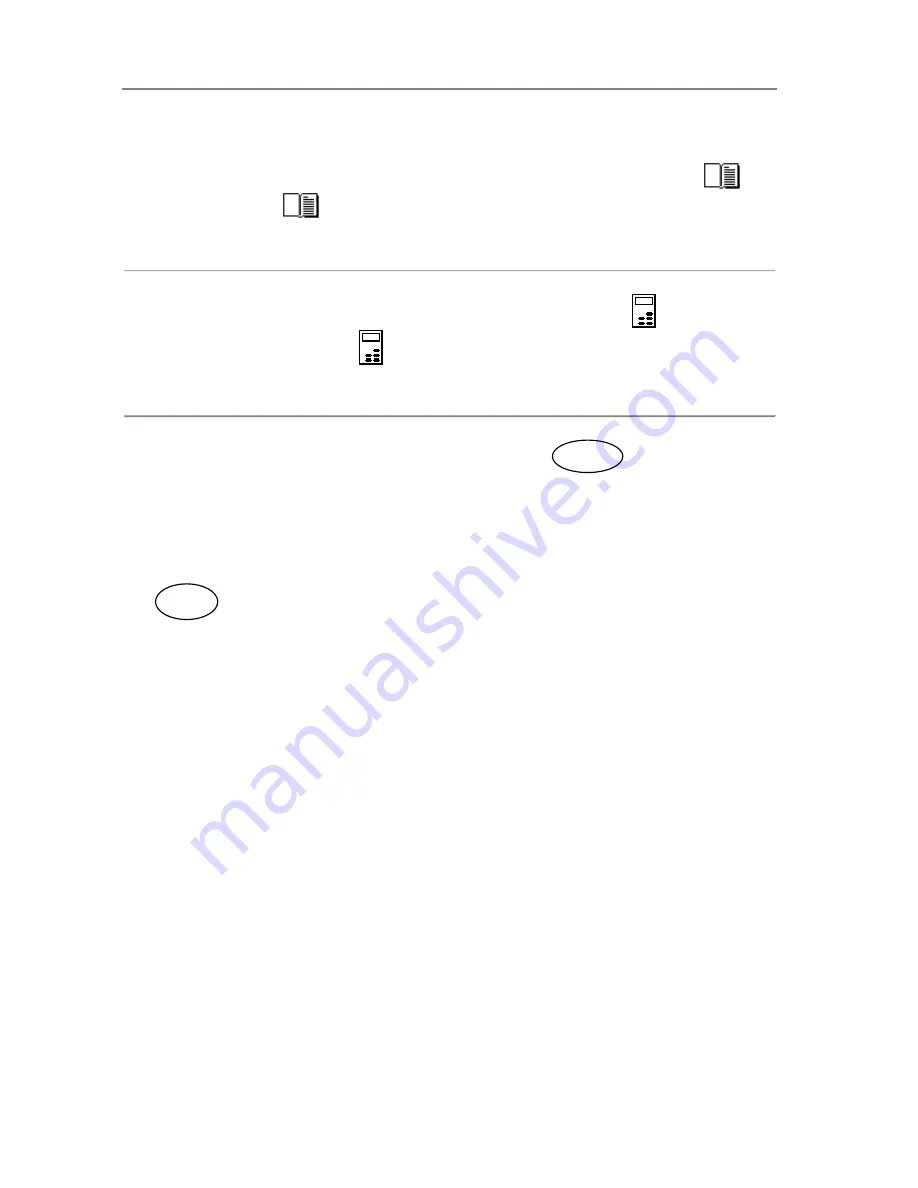
About This Guide
1-2
Additional Guide Icons:
•
Reference additional Details within this guide – Look for the “Manual” icon
The
Manual Icon
:
marks a reference to another section in this guide where you can
find more instructions on a certain function just named.
•
Operation from the panel – Look for the “On the iJET Panel” icon
The
On the iJET Panel Icon
:
marks instructions to actions you perform by pressing the
buttons on the scanner’s copy operator’s panel.
•
Actual iJET Panel Button – Look for the “Button” icon
The
Button Icon
will often appear in this guide together with the iJET Panel Icon. The
Button Icon
marks which button to look for and press on the iJET Panel to initiate an
action. The icon will contain the button name as seen on the iJET Panel. For example,
instructions describing an action reached through the menu button will be marked with the
button icon:
M
enu






































