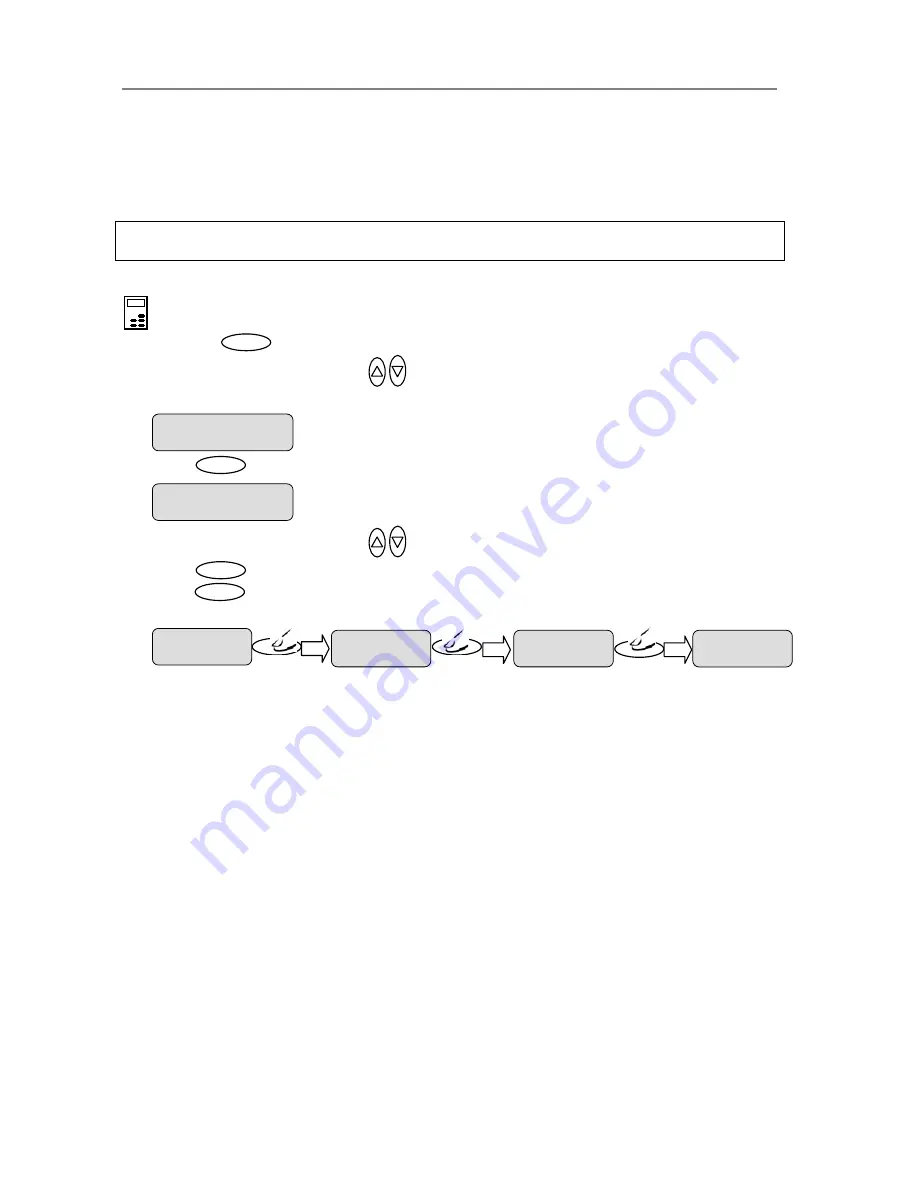
Using the scanner, how do I …?
5-18
5.3.8 The Advanced option
se
s
he system to match the company’s business.
The options in th
nced submenus are described in the sections on Scanner
The Advanced option The
Advanced
option leads to submenus containing options related to the
ttings. Most of the Advnaced options are for
scanner device and not to actual copy or scan
ystem administrators who are configuring t
e Adva
Configuration and S
Scanner Mainten
etup and the sections on
ance.
To reach the
Advanc
tions:
ed
op
On the iJET Pa
1. Press the
enter the main Menu.
. Use the arrow up/down buttons
nel –
button to
Menu
to move through the Menu options until the display
shows
Advanced
as shown below.
2
3. Press
Enter
to reach the first
Advanced
menu option
Printer Setup
.
4. Use the arrow up/down buttons
to move through the
Advanced
submenu options.
5. Press
Enter
to enter an option. Some options will require one or more additional presses
to the
Enter
button t
below in which the sys
o reach underlying options and settings as shown in the example
tem administrator wants to change the color printer’s interface type.
Printer Setup
…
Enter
Color Printer
…
Entert
>
Interface
L
AN
Enter
Interface
> LAN
>
Printer Setup
>
Advanced
…
…
















































