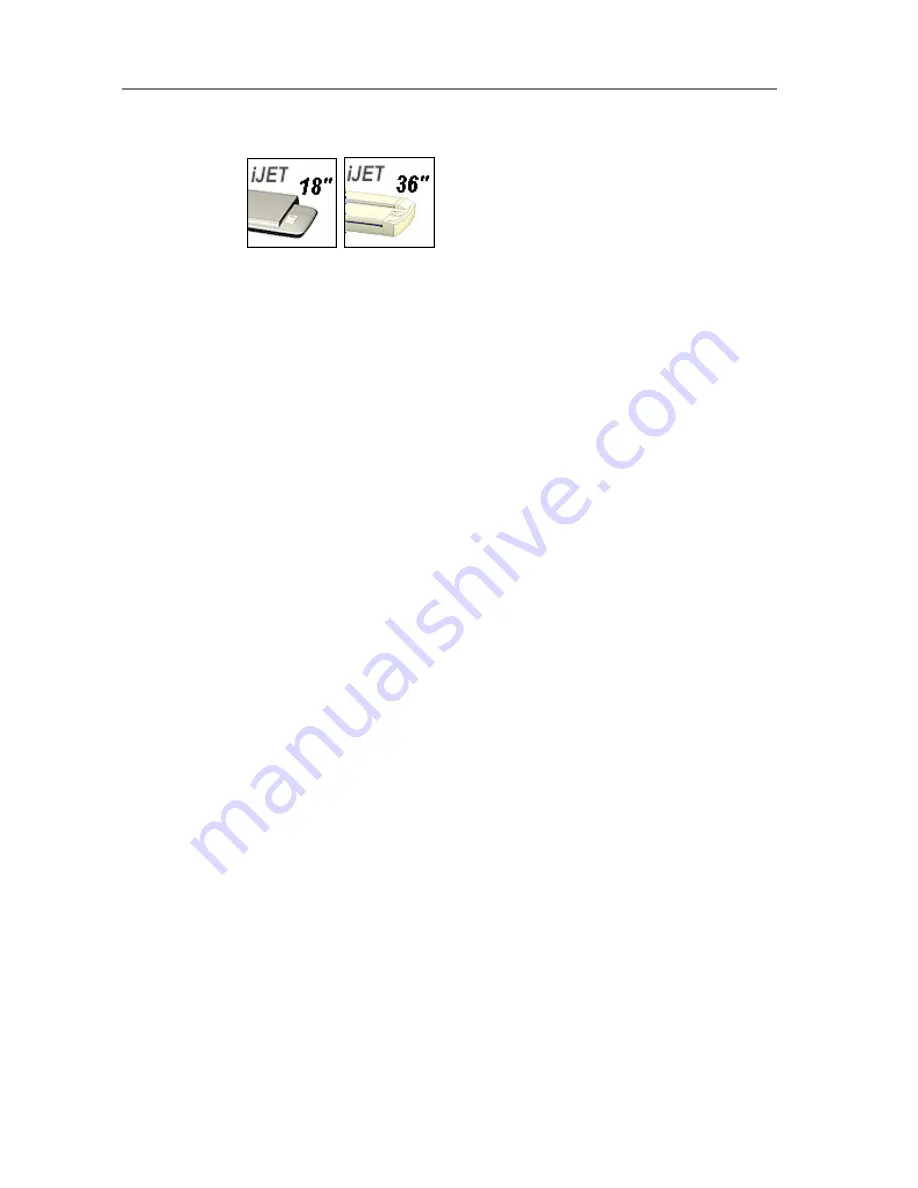
Maintenance
7-21
7.7 Downloading New Firmware
On All Scanners
Like a computer, your scanner employs processors that require software in order to work. This
software is called "Firmware”. Firmware is the software that runs inside the scanner.
When to use new firmware?
Your scanner is shipped with the latest firmware available. You can afterwards upgrade your
original firmware with newer firmware and continue to do so as they are released. Firmware
upgrades can be downloaded from your manufacture’s website or obtained through your dealer.
Upgrade your firmware when:
1. One or more new features are released or other improvements are made to the
scanner though its firmware.
2. An error is discovered in the firmware version you have in the scanner and your
manufacturer recommends installation of new firmware in which the error is corrected.
our manufacture’s website specifies improvements for every new firmware release.
order to load firmware to your scanner, you will need a PC that can access the
canner.
PC on the LAN that has WIDEsystemNET setup to recognize the
canner. The scanner must also be enabled for sharing. See the sections “
Scanner on Network
etup”
and
“Setup to Share the Scanner”
for instructions. See your WIDEsystemNET on-line
he list of recognized scanners on a PC.
no network PC is available, you must download firmware from a PC connected locally through
Scanner Configuration and Setup – Connect the Scanner to a
C.
ow to identify the firmware version running in the scanner?
1. Start WIDEsystem – double click on the system tray’s scanner icon and select the
Scanner
if not already selected. .
2. Select
the
Info
tab.
3. The Info tab displays useful data about your scanner firmware.
•
Firmware release
- Upgradeable firmware version.
•
Firmware revision
- Firmware build number.
•
Firmware timestamp
- The date/time the current firmware code was compiled.
•
Firmware download time
- The date/time the current firmware was downloaded.
ou can upgrade if the
Firmware Release
number is lower than the newest firmware version
umber on your manufacture’s website.
Y
In
s
This can be done from a
s
S
help for details on adding a scanner to t
If
the USB port. See the section:
P
H
Y
n















































