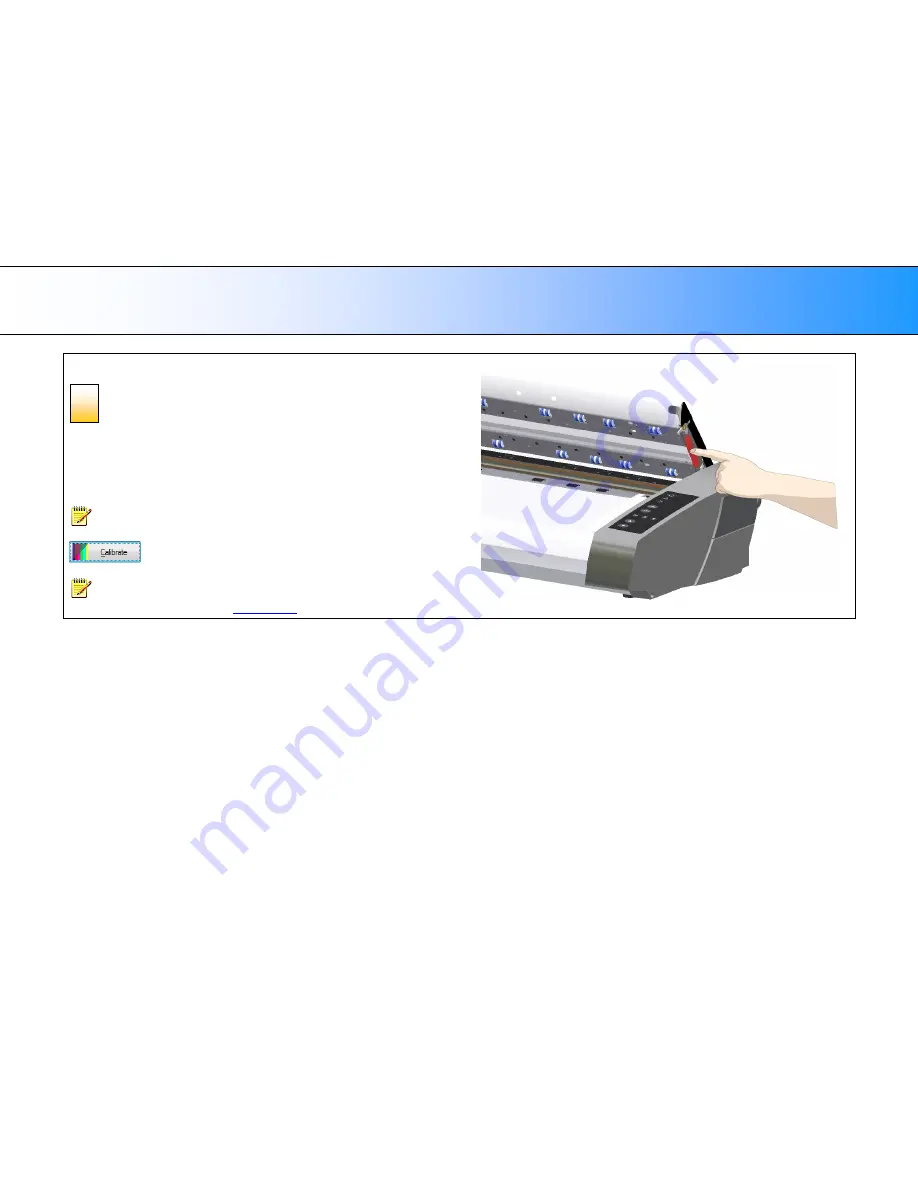
Maintenance
55
Replacing the white-background-platen
Reattach the red strip
1. Reattach the red strip in its place.
2. Close the scanner lid until you hear the locks click shut
NOTE
: It is recommended to recalibrate after changing the
white-background-platen.
.
NOTE
: Remember to reset the white-background-
replacement warning flag though
WIDEsystem
‟s “Status” tab.
9
















































