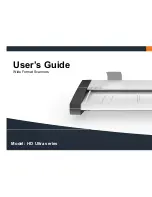Installation
8
Cleaning the scanner
Open the scanner lid
–
Pull the lid all the way back
1. The lid is on springs and will pop upwards when released..
2. Hold the lid as you ease it all the way back to expose the scan area.
Cleaning the scanner
Clean the internal scan area
Lightly wipe the internal scan area
‟s glass plate free of dust. Use a dry lint-free cloth.
If you detect difficult smudges on the glass that cannot be wiped clean with a dry cloth,
refer to this guide‟s section
Cleaning the scan area
for instructions on thoroughly cleaning
the scan area.
Close the lid after cleaning the internal scan area.
1. Push the scanner lid back all the way down until you hear the lid latches click.
2. Gently try to pull the lid open to ensure that it is locked
in its “closed” position.
6
5