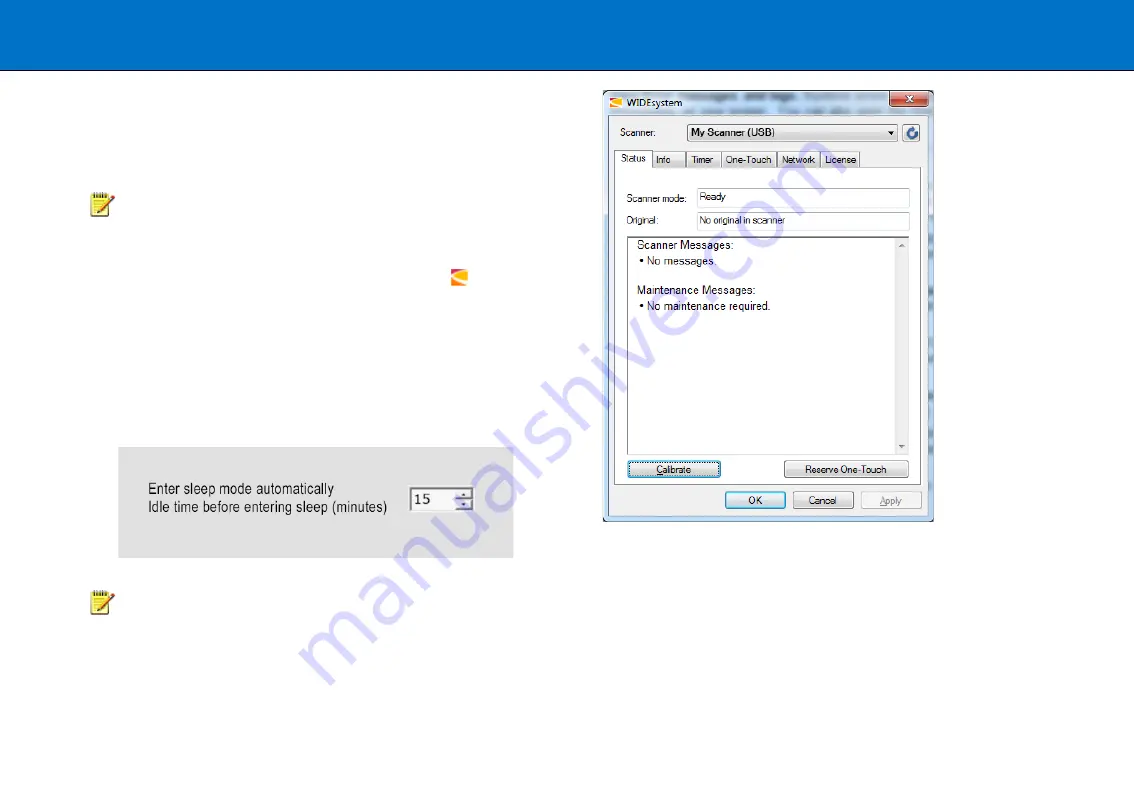
Turning the scanner ON/OFF
27
Automatic shut down after idle time
The scanner is factory set for automatic entry into sleep mode after a preset
default idle time, i.e. the length of time the scanner is not active. You can
prolong or shorten the idle time value to match your normal workflow.
NOTE
: You will normally be prompted to change the idle time during
installation. You can omit this step unless you wish to reset it.
To change/set the sleep mode options:
•
Open WIDEsystem - double-click the WIDEsystem icon
in the
system tray
•
Select the
Timer
Tab
•
If you want to put the scanner into sleep mode before the time set in
this option use the manual method for entering sleep mode
•
Set the value
Idle time before entering sleep
. This is the number of
minutes the scanner can stand idle before entering the sleep mode on
its own
•
Press
Apply
to download your settings into the scanner’s memory
Sleep Mode options in the WIDEsystem program
– Timer tab
NOTE
: The automatic waking and sleeping modes can activated
manually using the power button.
•
Wake
- Press power button on the panel or insert a document.
•
Sleep
– Press and hold down the power button for 3 seconds.
















































