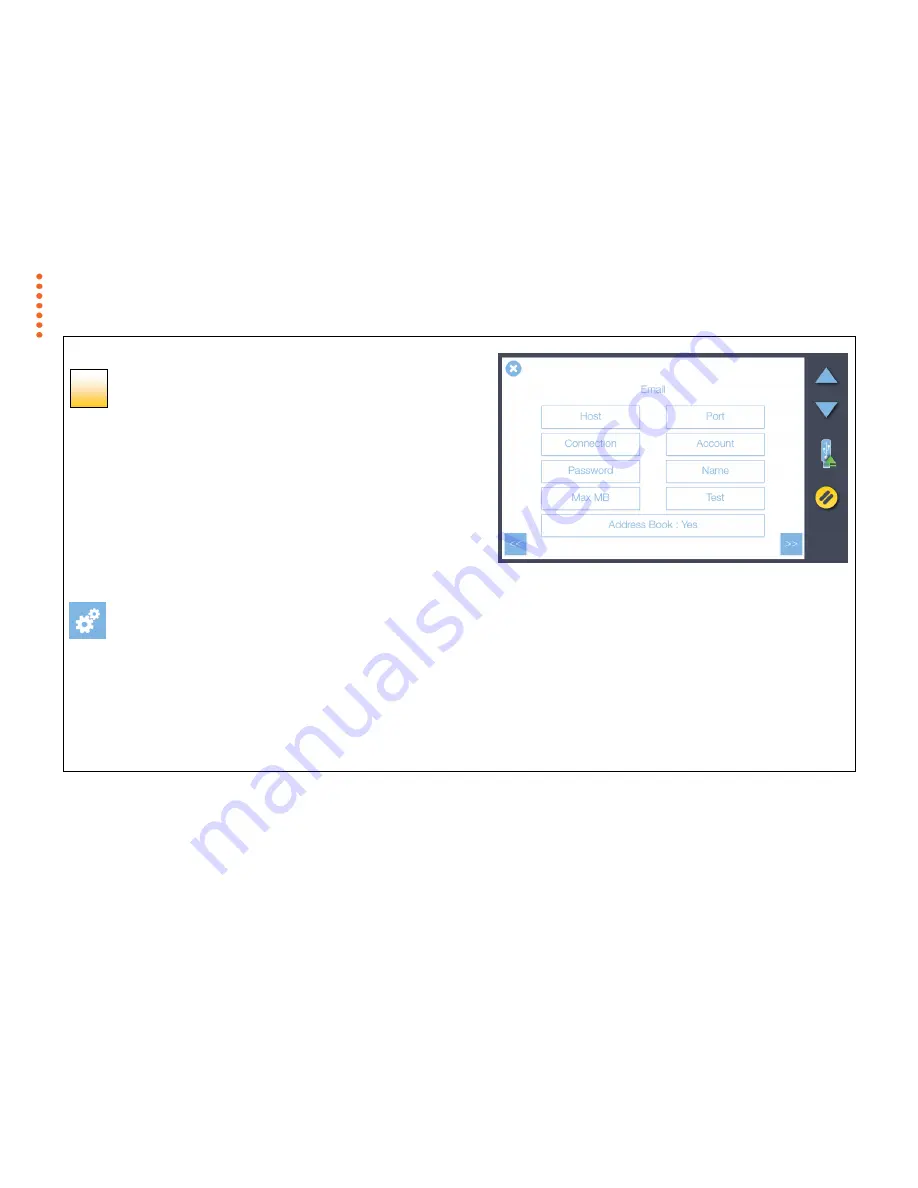
Scanner setup
18
Scanner Installation
Entering the email server settings
Enter your email server details to have scans sent directly via email:
1.
Host
(server name),
Port
(port number) and
Connection
(security type).
2.
Account
and
Password
- for the target email account.
3.
Name
– email account name of the person to receive the scans.
4.
Max MB
- the maximum size of email the server should allow (including the
attachment)
5.
Test - checks the email account settings entered above.
6.
Address Book
- if set to yes all email addresses sent to will be collected in an
address book for easy re-selection.
[settings > system > email]
Contact your IT administrator if you don’t know the exact settings.
You can skip this step during installation and complete it later if you want to.
Press the Next button >>
18
















































