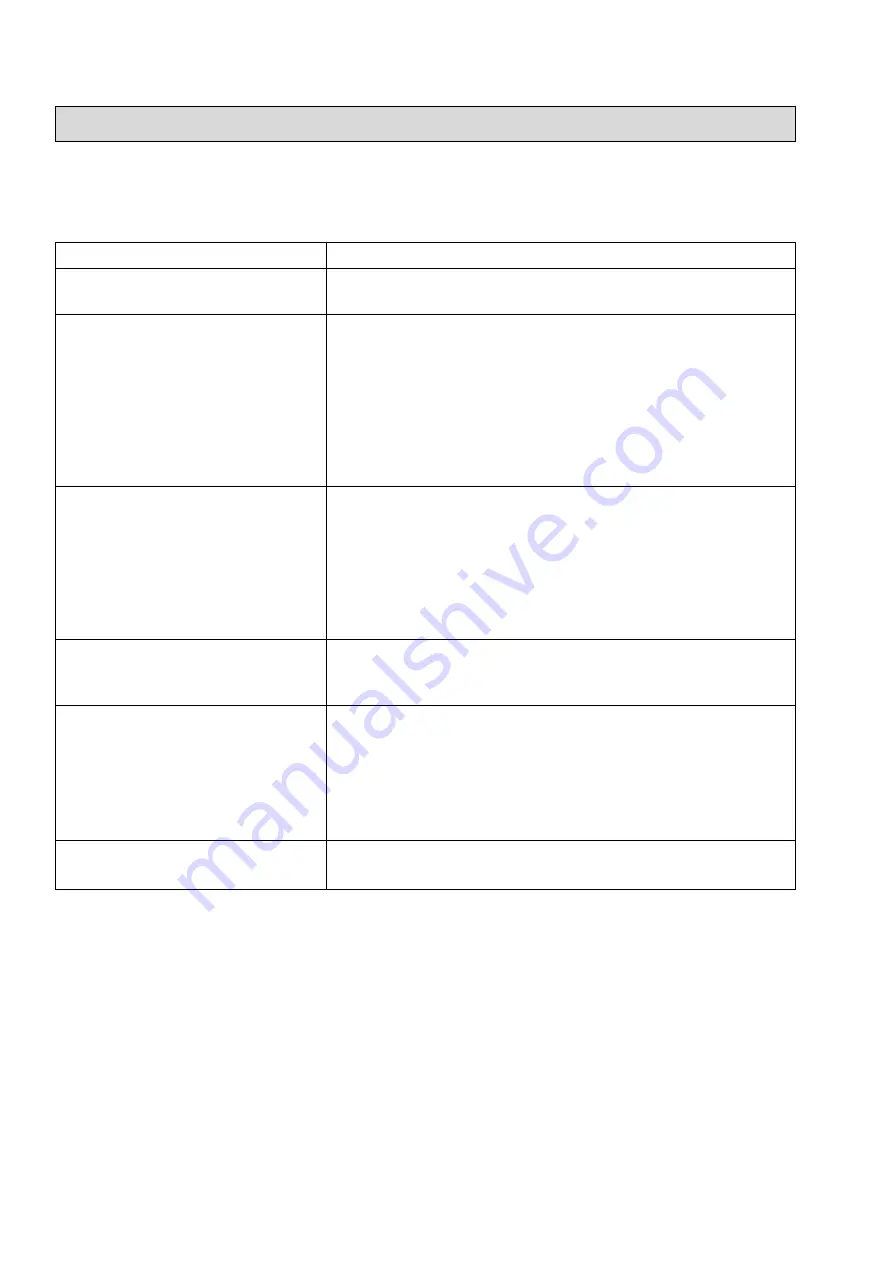
39
VI. TROUBLESHOOTING TIPS
Some malfunctions can be easily solved. Before calling the after-sales service or a repairer, please
refer to the following table:
Symptoms
Solutions
The TV does not turn on.
•
Check the mains cable connection.
•
Carefully plug the mains cable into another wall outlet.
No image or poor quality image.
Image is not displayed in full screen.
•
Make sure that the equipment is properly connected, especially
the ANT antenna or the cable of the source used.
•
Try another channel.
•
Check and adjust the image size option.
•
Adjust the antenna or use another antenna.
•
Check the contrast and brightness settings.
•
Keep the TV away from potential sources of electromagnetic or
radio interference.
•
Perform a new automatic channel search.
No sound, Distorted sound, Poor
quality sound.
•
Adjust the volume using the VOL+/VOL- keys.
•
Press the
MUTE
key to cancel the silent/mute mode.
•
Unplug the headphones.
•
If audio equipment is plugged in, make sure it is properly
connected.
•
Check that the TV and stereo equipment are properly
configured.
•
Check the audio settings.
Noise or other type of interference.
Electronic equipment near the unit creates interference.
•
Check the equipment cable connections.
•
Move the TV or the equipment concerned.
The remote control does not seem to
work.
•
Use the remote control at a distance of less than 6m.
•
Remove any potential obstacles between the remote control
and the TV's IR receiver.
•
Clean the lens on the remote control.
•
Make sure the batteries are properly installed.
•
The batteries may be discharged. Replace them. Try again by
pointing the remote control at the TV's infrared receiver.
The keys do not work (TV or remote
control).
•
Disconnect the mains cable and then reconnect it carefully (the
TV may fail due to thunderstorms, static electricity, etc.).





































