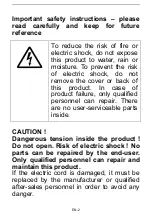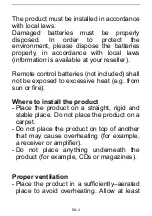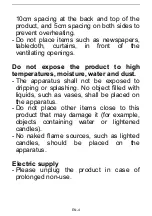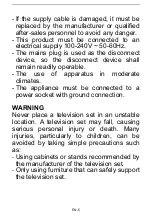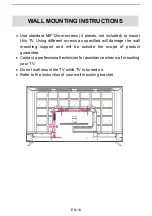EN-12
1. AC 100-240V~ 50/60Hz
2. LAN (Local Area Network)
3. HDMI 1:
The HDMI port is compatible with the UHD resolution.
4. HDMI 2:
The HDMI port is compatible with the UHD resolution.
5. PC AUDIO:
PC audio input.
6. VGA:
This can be connected with the D-sub 15 pin signal cable to
your PC.
7. PERITEL
: SCART INPUT
8. HDMI 3 / ARC:
The HDMI port is compatible with resolution UHD
(Ultra High Definition, known as '4K'), 3840 x 2160. Also use the HDMI
port to benefit from the ARC (Audio Return Channel) feature. With the
ARC, you can simplify the cable connections in your installation! If you
have an ARC-enabled home theater, simply connect it to the HDMI port
of this TV. From the home cinema, the picture and the sound of the video
player will be transmitted to the TV; and vice versa, from the TV (DTV
mode for example), the sound will be transmitted to the home theater, all
in one cable.
9. ANT
:
Connect to external aerial.
10. USB 3 (5V
500mA)
: Access multi-media files stored in the USB
device. (Note: compatible format includes: *.dat, *.vob, *.ts, *.mpg , *.a vi ,
*.mkv, and *.mp4 for video, *.jpg for photo, *.mp3 for music. )
11. CI
: Insert a CI (common interface) card.
12. YPbPr
: Component input terminal.
13. AV
: Connect to the left/right RCA video out connection of any video
resource.
14. 3.5 mm -
Earphone output
15. OPTICAL output :
Digital TV sound output.
16. USB 1, USB 2 (5V
500mA)
: Access multi-media files stored in
the USB device.
(Note: compatible format includes: *.dat, *.vob, *.ts, *.mpg , *.a vi , *.mkv,
and *.mp4 for video, *.jpg for photo, *.mp3 for music. )
Summary of Contents for CELED65S19B2
Page 1: ...CELED65S19B2 Téléviseur Smart LED 65 UHD 65 UHD LED Smart TV Guide d utilisation User guide ...
Page 34: ...FR 33 ...
Page 68: ...EN 32 ...
Page 71: ......
Page 72: ...2019_CELED65S19B2_V1 ...