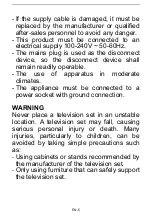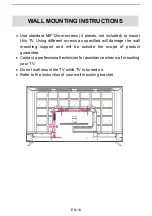EN-19
Before enjoying internet experience:
- Turn on Wi-Fi (Home page > Settings > Network > Wireless connection), if a
Wi-Fi account is available in your area.
- Or connect your LAN cable and TV will connect network automatically.
1. Browser
- Use UP/DOWN/LEFT/RIGHT navigation buttons to select
“Browser” on HOME page
and press OK/ENTER button to open it.
- Use UP/DOWN/LEFT/RIGHT navigation buttons to move the cursor to input field.
- Press OK/ENTER button to open the on-screen keyboard.
- Then use UP/DOWN/LEFT/RIGHT navigation buttons to select desired option and
press OK/ENTER button to confirm input.
- When inputting finished, select
“Go” on screen and press OK/ENTER to enter a
webpage.
2. File Manager
- Insert a USB memory device into USB slot before following operations.
- Use UP/DOWN/LEFT/RIGHT navigation buttons to
“File Manager” on HOME page and
press OK/ENTER button to open it.
- Press EXIT button to return to previous page.
Summary of Contents for CELED65S19B2
Page 1: ...CELED65S19B2 Téléviseur Smart LED 65 UHD 65 UHD LED Smart TV Guide d utilisation User guide ...
Page 34: ...FR 33 ...
Page 68: ...EN 32 ...
Page 71: ......
Page 72: ...2019_CELED65S19B2_V1 ...