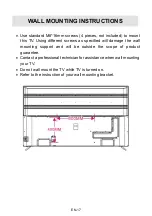EN-28
3.1 Antenna Type
This item is used to select preferred signal receiving type.
3.2 Auto Scan
- Press OK button to enter it and use navigation buttons to configure an option.
- Select <Start Scan> and press OK to scan available programs.
Note:
Please connect an antenna to RF terminal on TV back before auto tuning.
3.3 Analog Manual Scan
- Press OK navigation button to enter it.
- Use navigation buttons to configure an option. Then select <Start Scan> and
press OK to scan available programs.
3.3 Digital Manual Scan
- Press OK navigation button to enter it.
- Use navigation buttons to configure an option. Then select <Start Scan> and
press OK to scan available programs.
3.4 Channel List
- Press OK navigation button to enter it.
- Press UP/DOWN navigation button to highlight desired channel.
- Press MENU button on remote control to enter edit mode.
Skip:
skip highlighted channel or not.
4. System Lock
- Input the factory default password “1417” by pressing number buttons on
remote control.
Note:
If you forget the password, please use the universal password “8899”.
Summary of Contents for CELED75S0419B2
Page 1: ...CELED75S0419B2 Téléviseur UHD LED Smart UHD LED Smart TV Guide d utilisation User guide ...
Page 44: ...FR 43 ...
Page 86: ...EN 40 ...
Page 89: ......
Page 90: ...www continentaledison fr ...