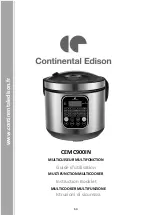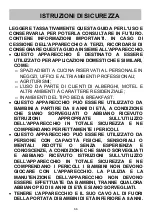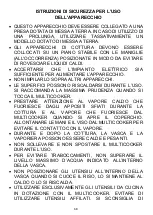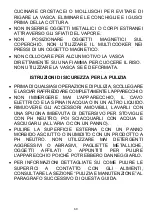57
Place the bowl inside the multicooker and
ensure to position the bowl correctly.
Place ingredients inside the steam basket.
Place the steam basket inside the bowl.
Close the cover lid, ensure it’s well locked
(an audible click will signal it).
Insert the connector into the appliance and
then plug the power cable into a main plug.
The device beeps with all the light indicators
on the control panel lighting up briefly.
The appliance enters standby mode with the
screen displaying "
8888
" and the indicator
lights off.
Press on the button « Menu ». Select the
steam program « Vapeur » by using the
button « + » or « - ».
The display shows «
0:20
», press on the
start button « Démarrer » to start the steam
cooking program.
➢
At the end of cooking, the appliance emits 5 beeps sounds, and automatically
switches to "Keep warm" mode.
6
5
8
7
3
4
10
9
Summary of Contents for CEMC900IN
Page 97: ...97 CEMC900IN_IM_012020_V1 ...