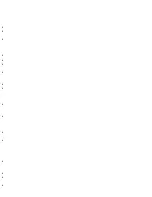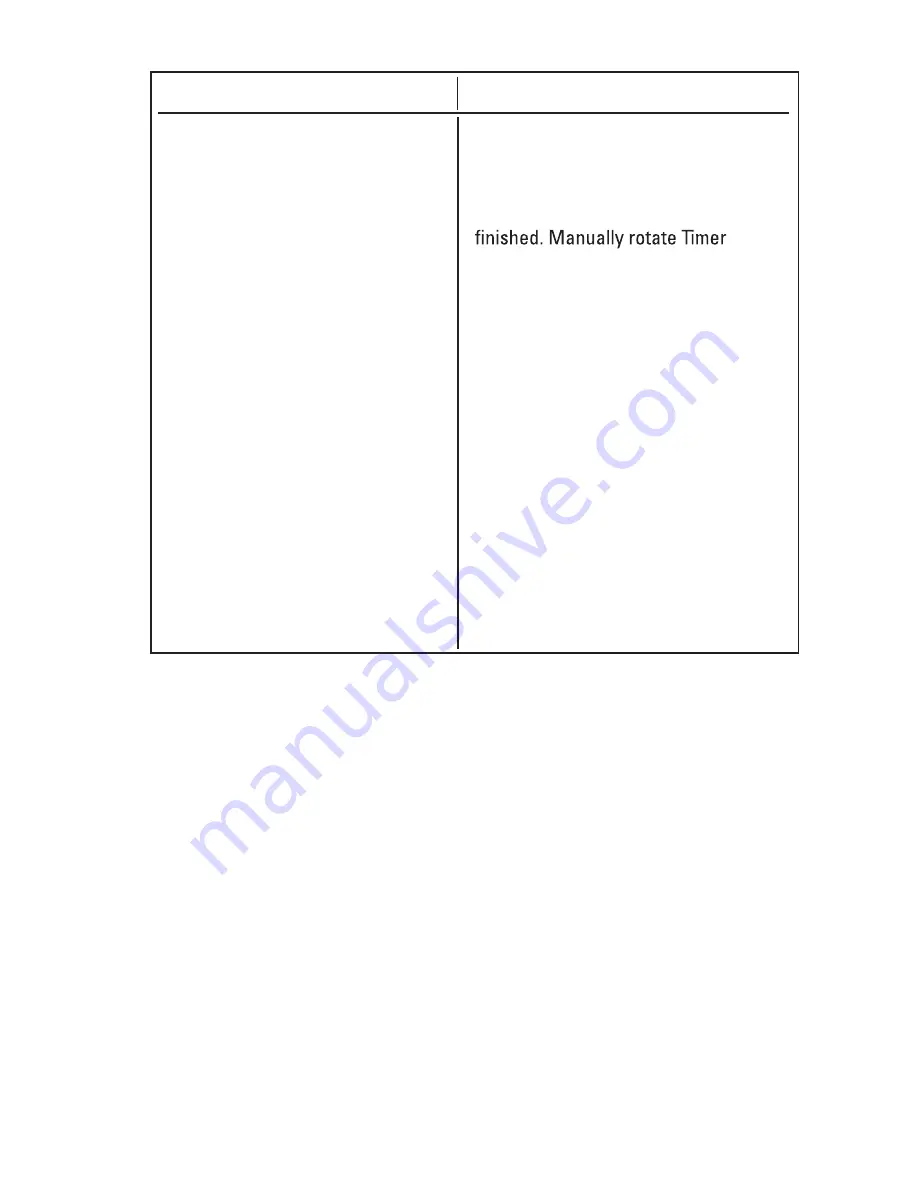
9
8
NOTE
-The Recipe Guide is for suggestion only. Temperatures may vary
depending on the size and consistency of the food
Frozen food will take longer to cook than thawed food.
TROUBLESHOOTING GUIDE
Problem
Solution
Unit smokes during bake function Initial start up operation may result
in minimal smell and smoke (about
15 min.). This is normal. It is due to
the protective substance on heating.
Elements which protects them from
salt effects during shipping from
factory.
Smoke in baking functions often
means the multi – use pan or Interior
is dirty.
Smoke almost always appears in
baking and is normal. Cut off excess
fat prior to baking to reduce smoke
Stop using appliance if smoke
source is the power cord. Unplug.
The wire rack is stuck and oven Remove wire rack and clean inside
y
l
h
t
o
o
m
s
e
t
a
r
e
p
o
t
o
n
s
e
o
d
r
o
o
d
e
h
t
Wire Rack grooves inside oven
chamber. Also clean inside of Crumb
tray. Check that hooks on oven door
are properly aligned into wire rack.
Toast black and smoking or too light Choose a lighter or darker crust
setting
QUICK START GUIDE
PLEASE READ THE IMPORTANT SAFEGUARDS FIRST!
The toaster Oven is equipped with all the options of a full – size oven in a
countertop appliance; appliance; it toasts and bakes, Please follow these step
instructions.
REMEMBER –
The “Timer Dial” is the on/off switch for your choice of Toast and
Bake functions.
TOAST
1.Select the Temperature Dial
clockwise to “toast”.
2.Turn the Timer Dial clockwise to
.
g
n
it
t
e
s
k
r
a
d
r
o
m
u
i
d
e
m
,
t
h
g
il
Remember to use only up to the
“dark” of The Timer, otherwise
the toast will burn.
No need to select temperature as
toast” is automatically preset to
maximum Temperature.
IMPORTANT; When choosing
toast color (light, medium, dark)
always rotate timer to over “dark”
Setting and then rotate back to
“dark”, ”medium” or “light”. This
will ensure that the timer operates
correctly and safely.
BAKE
1.Select the Temperature Dial
clockwise to any desired temperature.
2. Turn Timer Dial counter-clockwise
to “oven on” position and when
Dial clockwise to the “off” position.
OR
Use Timer Dial up to 15 minutes – unit
will automatically shut – off.
IMPORTANT: When setting the Time
Dial for less than 5 minutes, always
rotate timer to over 5 minutes and then
rotate back to your chosen time. This
will ensure a safe and accurate timer
setting.
Summary of Contents for CP43539
Page 1: ...MODEL CP43539 INSTRUCTION MANUAL TOASTER OVEN ...
Page 2: ...Cua incl P A n S d li q a T e E p e d S c A o E A d E f i p d T C a n ...
Page 3: ...3 BROILING cooking book dial multi use pan ...
Page 4: ...1 2 3 4 5 6 7 8 V P C M P A N p ol d d 1 2 3 ...
Page 6: ... ...
Page 8: ...and re e it ays hen his er ...
Page 10: ...MODEL CP43539 MANUAL DE INSTRUCCIONES HORNO TOSTADOR ...
Page 12: ...3 BRO ...