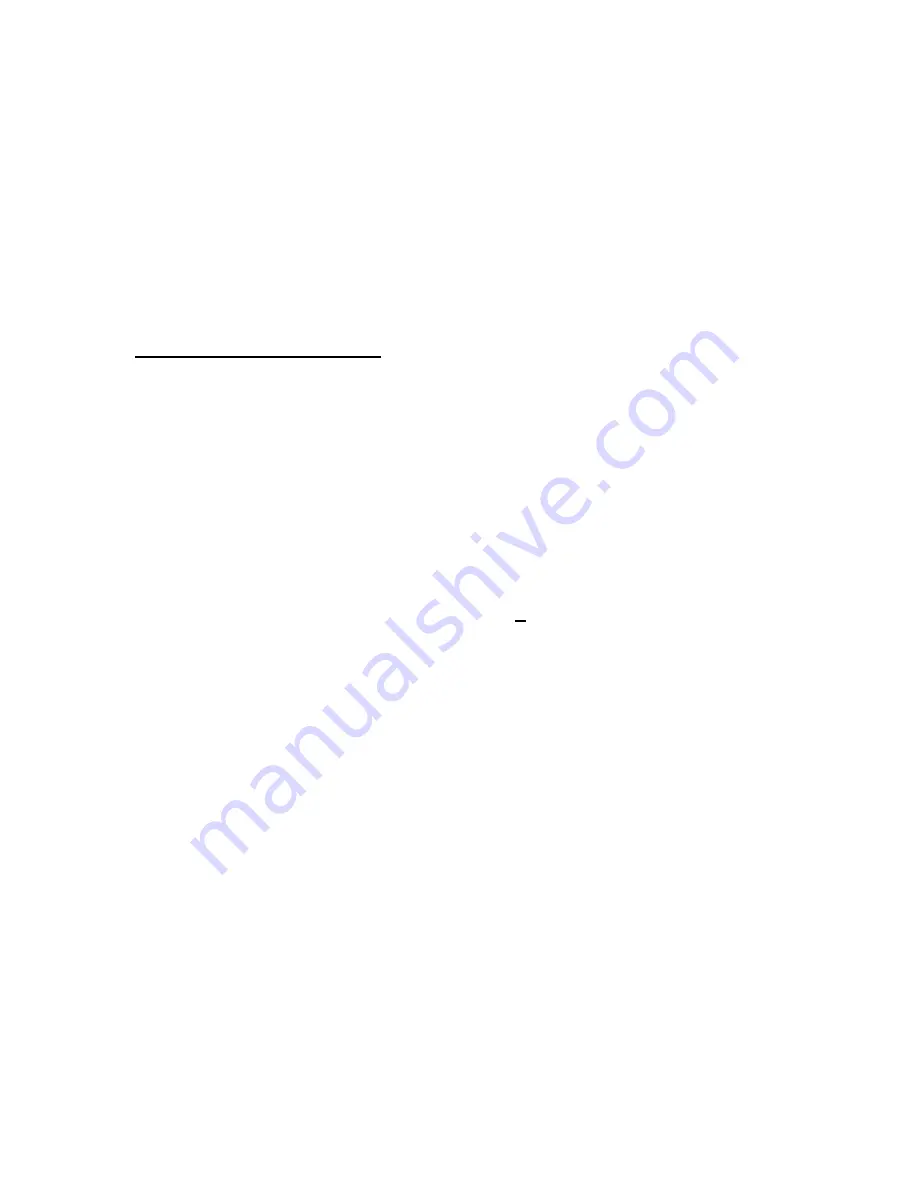
cleaning may result in a streaking or staining of the metal.
Complete cleaning procedures and precautions are listed in the "periodic cleaning
procedure" under the maintenance section.
START-UP PROCEDURE
ELECTRICAL CONNECTIONS
To insure proper operation, your new model must be connected to an individual
circuit that can supply the full voltage as stated on the cabinet serial data plate. For
correct voltage, power draw, and wire accommodations, check the data on the
serial data plate located on the inner right wall of your new model. Verify that this
information exactly matches the electrical characteristics at the installation location.
An electrical wiring diagram, located on the upper cabinet end panel next to the
electrical console box, should also be consulted during connection.
Important Note:
The condensing unit supplied with all self-contained models is
designed to operate with a voltage fluctuation of + 10 % of the voltage indicated on
the cabinet serial data plate. Full voltage of the correct service, on an individual
line not affected by the operation of other electrical appliances, must be available
to the condensing unit at all times.
Burnout of the compressor due to
exceeding the high or low voltage limits is easily detected and will
automatically void the factory warranty.
115 VOLT, 60 HZ, 1 PHASE CONNECTION
All 115 volt models are provided with a U.L. approved power cord and polarized
plug which is factory installed.
Warning:
Any alterations to this cord and plug could cause an electrical
hazard and will void the factory warranty.
To insure proper operation, this equipment must be plugged into a NEMA 5-15R
compatible, grounded receptacle that can supply the full voltage as stated on the
serial data plate.
208-230 VOLT, 60 HZ, 1 PHASE CONNECTION
All 208-230 volt models are to be permanently connected and are provided with
four (4) field wiring leads which exit the electrical console box located in the
machine compartment behind the front grill. The cabinet circuitry is 115 volts and
- 9 -
Summary of Contents for Refrigerators and Freezers
Page 3: ...TROUBLESHOOTING AND SERVICING GUIDE 22 WIRING DIAGRAMS 26...
Page 29: ...WIRING DIAGRAMS 26...
Page 30: ...27...
Page 31: ...28...
Page 32: ...29...
Page 33: ...30...
Page 34: ...31...
Page 35: ...32...
Page 36: ...33...













































