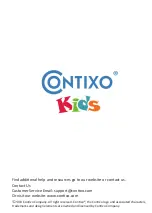Se�ng Up Kids Place
15
d. In the popup dialog, tap on"Kids
Place" op�on. Click/Tap "Always".
a. Click/Tap "LOCK HOME BUTTON"
b. Select"Lock home bu�on" op�on.
c. Click/Tap"LOCK HOME BUTTON".
Step 9:
Note: This will lock the Android device so that your child only stays within Kids
Place and can only use the use the apps allowed within it.
b. Click/Tab an app to select/deselect
and tap on “Done” bu�on.
Step 10:
Select Apps for Kids Place
a. Click/Tap "Select Apps for Kids
Place".
Note: Selected app (with chek mark) will show up as approved app for kids on the
Kids Place home screen. Scroll right for more apps to choose.
Summary of Contents for Kids V9
Page 1: ... ...