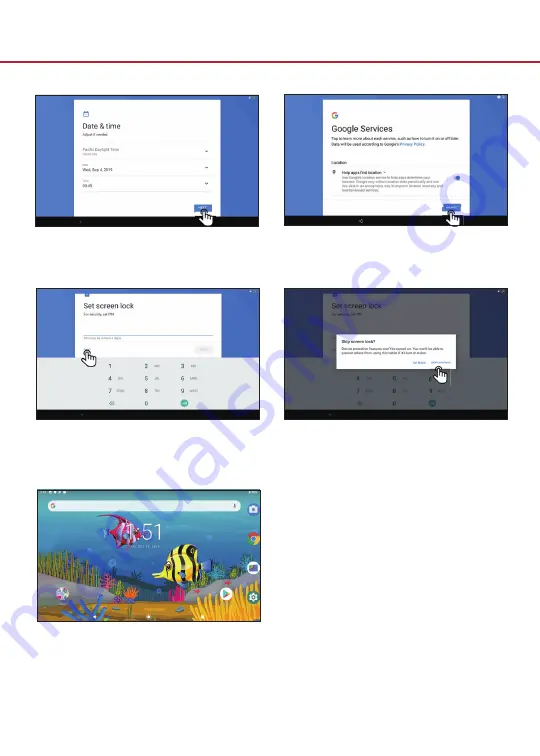
Ini�al Setup for V9
7
Click ”SKIP ANYWAY”.
Click “MORE”, and then click
”ACCEPT”.
Wait a few seconds to get into the
desktop.
Step 6:
Step 7:
Step 8:
Step 9:
Step 5:
Create passcode or select "SKIP" and
set it later.
Set the Date & Time, then click ”Next”.

















