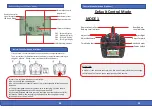09
08
Re
mo
te C
o
ntr
oll
er Ba
�
ery Insta
ll
a
�o
n
compartment.
U
nderstanding the LCD Screen DIspla
y
Remote Controller
Signal Strength
Boat Ba
�
er
y
Le
v
el
Right-
H
and Mode
Le
�
-
H
and Mode
Thro
�
le (Direc
�
on)
C
H
1 - Forward Displa
y
C
H
2 - Backward Displa
y
C
H
3 - Turn Le
�
Displa
y
C
H
4 - Turn Right Displa
y
Le
�/
Right Ad
j
ustment
Forward
/
Backward
Ad
j
ustment
First, unscrew counterclockwise to open the ba�ery compartment cover.
Then, install four (4) AA ba�eries into the ba�ery compartment according to
the given polarity. Finally, screw clockwise to close the ba�ery
● Insert four (4) new AA ba�eries as indicated.
● Do not mix old and new ba�eries.
● Do not mix alkaline, standard (carbon-zinc), or rechargeable (nickel-cadmium)
ba�eries.
● If using rechargeable ba�eries, remove prior to charging. Children should
handle rechargeable ba�eries under adult supervision only.
● Exhausted/depleted ba�eries are to be removed from the remote controller.
● Please be careful when recharging the ba�eries so that the power supply
terminals are not short-circuited.
Re
mo
te C
o
ntr
oll
er Si
g
na
l
C
o
nnec
�o
n
C
o
ntr
ol
Mod
e Se
l
ec
�o
n
(
O
p�o
na
l)
Defau
l
t C
o
ntr
ol
Mod
e
M
ODE 1
Ad
j
ust Le
�
Ad
j
ust Right
Ad
j
ust Backward
Ad
j
ust Forward
Thro
�
le Rocker
Direc
�
on Rocker
Boat Ba
�
er
y
Le
v
el Indicator
Power Switch
Remote Controller
Ba
�
er
y
Le
v
el Indicator
ATTENTION:
● Model 1 is the standard control mode. We do not recommend that you change
control modes unless you are an experienced, skilled captain.