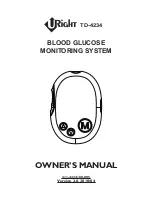C
ONTOUR
®
TS meter C
ONTOUR
®
TS test strips
Setup and Use
18
Setting the T
ime, Date and Sound
Your C
ONTOUR
®
TS meter allows you to set the date, time,
and sound as you like them.
•
You can view 12 or 24 hour time;
•
month/day or day.month, and;
•
choose to have your meter beep or not.
To get into set-up mode when the meter is off, press
and hold for 3 seconds. A complete display will briefly
appear, then numbers will flash in the bottom right corner
of the display.
Setting the Time, Date and Sound
Setting the Time
The number in the hour
position will be flashing.
Press until you reach the
correct hour.
Press to set.
The number in the minute
position will now flash.
Press until you reach the
correct minutes.
Press to set.
5718657_CntrTS_Karajishi_UG_EN_FpBp_v0.indd 18
3/24/17 4:13 AM
Setup and Use
19
Setting the Date
The year will be flashing.
Press to select the
current year.
Press to set.
The month will now flash.
Press to select the month.
Press to set.
The day will now flash.
Press to select the day.
Press to set.
Setting the T
ime, Date and Sound
The flashing bell symbol will
now appear on the display.
This option controls whether
you want to hear the beep
sound during testing.
Press to set.
Setting the Sound
5718657_CntrTS_Karajishi_UG_EN_FpBp_v0.indd 19
3/24/17 4:13 AM
Setup and Use
19
Setting the Date
The year will be flashing.
Press to select the
current year.
Press to set.
The month will now flash.
Press to select the month.
Press to set.
The day will now flash.
Press to select the day.
Press to set.
Setting the T
ime, Date and Sound
The flashing bell symbol will
now appear on the display.
This option controls whether
you want to hear the beep
sound during testing.
Press to set.
Setting the Sound
5718657_CntrTS_Karajishi_UG_EN_FpBp_v0.indd 19
3/24/17 4:13 AM
C
ONTOUR
®
TS meter C
ONTOUR
®
TS test strips
Setup and Use
18
Setting the T
ime, Date and Sound
Your C
ONTOUR
®
TS meter allows you to set the date, time,
and sound as you like them.
•
You can view 12 or 24 hour time;
•
month/day or day.month, and;
•
choose to have your meter beep or not.
To get into set-up mode when the meter is off, press
and hold for 3 seconds. A complete display will briefly
appear, then numbers will flash in the bottom right corner
of the display.
Setting the Time, Date and Sound
Setting the Time
The number in the hour
position will be flashing.
Press until you reach the
correct hour.
Press to set.
The number in the minute
position will now flash.
Press until you reach the
correct minutes.
Press to set.
5718657_CntrTS_Karajishi_UG_EN_FpBp_v0.indd 18
3/24/17 4:13 AM
85718657_CntrTS_Karajishi_UG_EN_FpBp_v4_placed.pdf:20