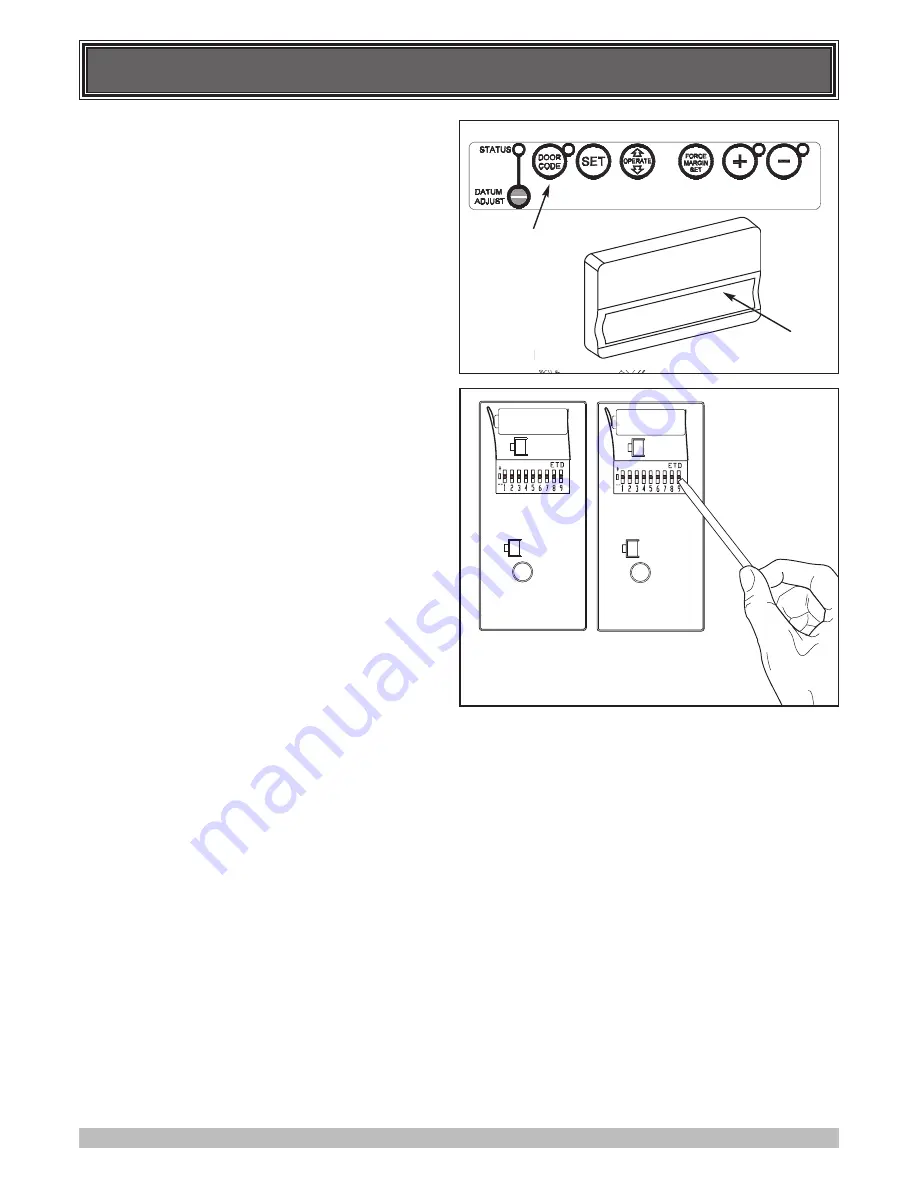
CODING TRANSMITTERS
13
9. SETTING TRANSMITTER CODES
Make sure to insert the battery into the transmitter. The
memory in the openers receiver can store up to six unique
remote control transmitters, one dipswitch transmitter and one
entry keypad.
9.1 CODE SETTING THE RECEIVER WITH SMART
CODE OR DIP SWIT
C
H TRANSMITTERS
1.
Make sure that the battery is inserted in the Transmitter
2.
Press the Door Code button on the opener. The Code Set LED
will illuminate to indicate the opener is in Code Learn mode.
This mode is exited If a valid code is not stored in 15 seconds.
3.
.
SMART CODE TRANSMITTER
- Press and hold the
remote control transmitter button to be programmed until the
Code Set LED flashes. This indicates successful programming
of the transmitter. (Fig. 13)
DIP SWITCH TRANSMITTER
- Select your dipswitch
combination of switches by sliding them on or off. Now
press and hold the remote control transmitter button to be
programmed until the Code Set LED flashes, indicating
successful programming. (Fig.14)
4.
Release the button in the remote control transmitter - the code
is now set.
10.
1
- SETTING ENTRY KEYPAD TRANSMITTER
CODE.
1.
Make sure that the battery is set in the Keypad
Transmitter.
2.
Press the Code Set button on the opener, the Code Set LED
will illuminate to indicate the opener is in Code Learn
mode. (if a valid code is not stored within 15 seconds, the
opener will exit Code Learn).
3.
For an entry keypad the desired code should be typed (a
minimum of four numbers or letters) and the ENTER
button held down until the Code Set LED flashes to
indicate that it has been learnt.
4.
Release the button on the keypad transmitter.
The code is now set.
FIG. 13
Press and hold
Door Code
Button
©Copyright 2006 B&D Doors
10.
2
DELETING PROGRAMMED CODES
1.
If the Door Code button on the opener is pressed and held for
6 seconds, the LED will blink rapidly for one second to indicate
that all programmed codes have been erased.
11. LOCKING THE CONTROL PANEL
To lock or disable the control panel a transmitter button must be
coded for the operate function.
1.
Press and hold
a coded button on a transmitter and the
Plus (+)
button for 4 seconds until you hear
a beep.
2.
Release both buttons.
3.
To test press the Operate button to confirm that the door
does not move.
To unlock the control panel repeat the above procedure.
FIG. 14






































