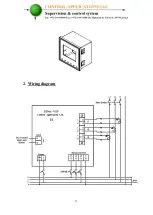Reviews:
No comments
Related manuals for ElNet VIP

DMT-3060
Brand: Monacor Pages: 74

61-357
Brand: IDEAL Pages: 90

U1270 Series
Brand: Agilent Technologies Pages: 65

1260-38T
Brand: Racal Instruments Pages: 76

VC-740E
Brand: VOLTCRAFT Pages: 128

OPTI-6100 LMX
Brand: ADTRAN Pages: 48

MT600
Brand: MITECH Pages: 26

72-1015
Brand: Tenma Pages: 25

2230A
Brand: Delton Pages: 2

EMM-5
Brand: FANOX Pages: 16

AD6412
Brand: ADInstruments Pages: 45

BM905
Brand: Brymen Pages: 20

BM521
Brand: Brymen Pages: 24

BM157
Brand: Brymen Pages: 24

3320
Brand: PeakTech Pages: 51

3450
Brand: PeakTech Pages: 72

TM-182
Brand: twintex Pages: 2

KEW MATE 2001
Brand: Kyoritsu Electrical Instruments Works, Ltd. Pages: 1