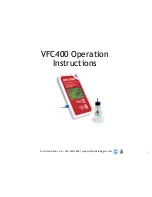2
Control Solutions, Inc. | 503-410-5996 | support@vfcdataloggers.com
Pressing the Review/Mark button will place
the logger in review mode.
Pressing this button again while in review
mode will allow you to review up to 30 days
of min/max temperatures.
This action also places an inspection
mark in the log if recording is active.
The inspection marks validate your
twice daily temperature checks.
The Start/Clear/Stop button has
multiple functions:
Press to start your recording.
Press to stop your recording.
Press to exit the day summary mode.
Device and Buttons Actions
Overview