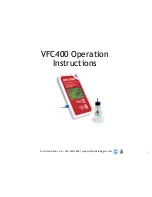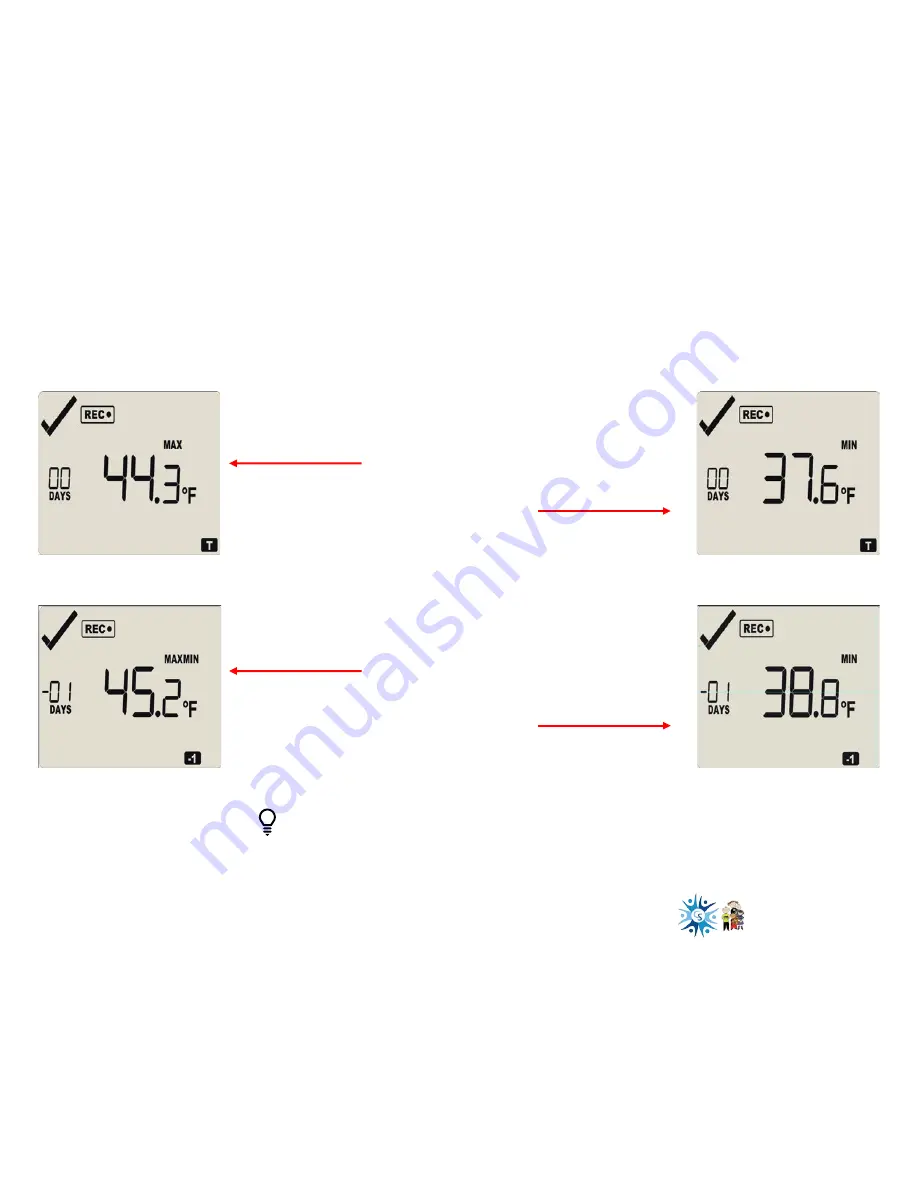
5
Control Solutions, Inc. | 503-410-5996 | support@vfcdataloggers.com
Reviewing
Daily
Statistics
One press of the Review/Mark button puts the logger in review
mode allowing you to view minimum/maximum (min/max)
temperatures.
Min/Max temps can only be viewed when the logger is in Recording or Stopped mode.
The logger will store and display 30 days of min/max temperatures.
After pressing the review button if nothing is pressed for 30 seconds the regular display returns.
Pressing the Review/Mark button again, shows the
current day’s maximum (max) temperature.
Pressing Review/Mark button again displays the
day’s minimum (min) temperature.
“T” will flash (indicating Today) | 00 Days is shown indicating ‘Today’
Pressing Review/Mark a 3
rd
time shows
yesterday's max temperature.
Pressing the Review/Mark button a 4
th
time
displays yesterday's min temperature.
-1 flashes indicating yesterday | -01 days is shown indicating “Yesterday”