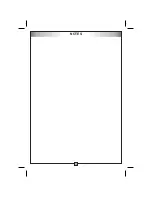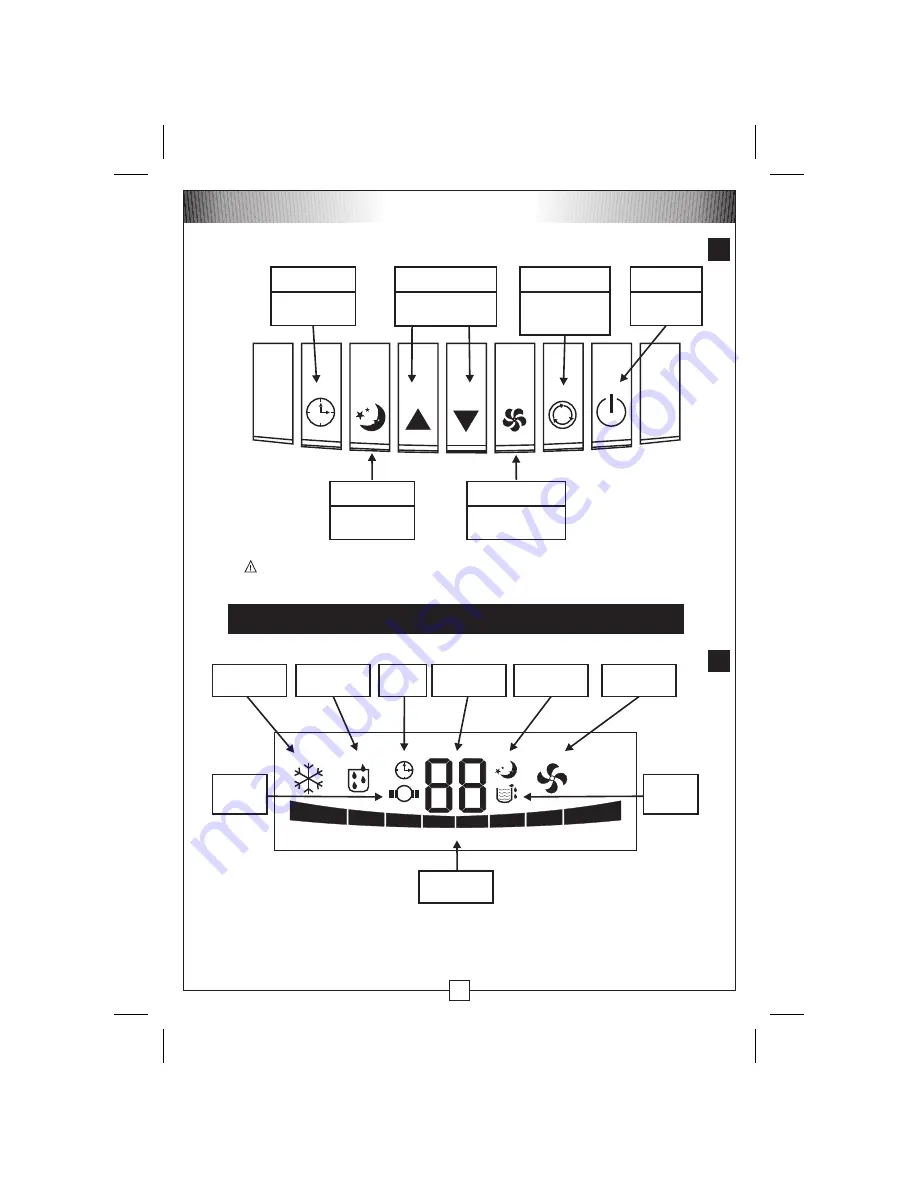
Fan Speed
control button
Press to cycle the fan
speed between low
and high
Sleep
button
Press to enter the
sleep mode
To avoid damage to the control panel, do not operate with sharp objects.
NOTE!
7
CONTROL PANEL
DISPLAY PANEL
8
Press to cycle from
Cooling, Dehumidifying
and Fan modes.
Press to enter the
timer setting mode
and time
Press to turn the
air conditioner on
and off
Press
to increase,
to decrease the
set temperature
r
s
Power ON / OFF
button
Timer Set
button
Mode Select
button
Temperature adjust
buttons
comp
Cooling Mode
Indicator
Compressor
Active
Indicator
Water Tank
Full
Indicator
Dehumidifying
Mode Indicator
Timer
Indicator
Set Temperature
Display
Fan Speed
Indicator
Sleep Mode
Indicator
Fan Mode
Indicator
5
Summary of Contents for ClimateMaster CM10W
Page 1: ...Instruction Manual CP10S CM10W ClimateMaster Portable Refrigerated Air Conditioner...
Page 2: ......
Page 19: ...15 NOTES...