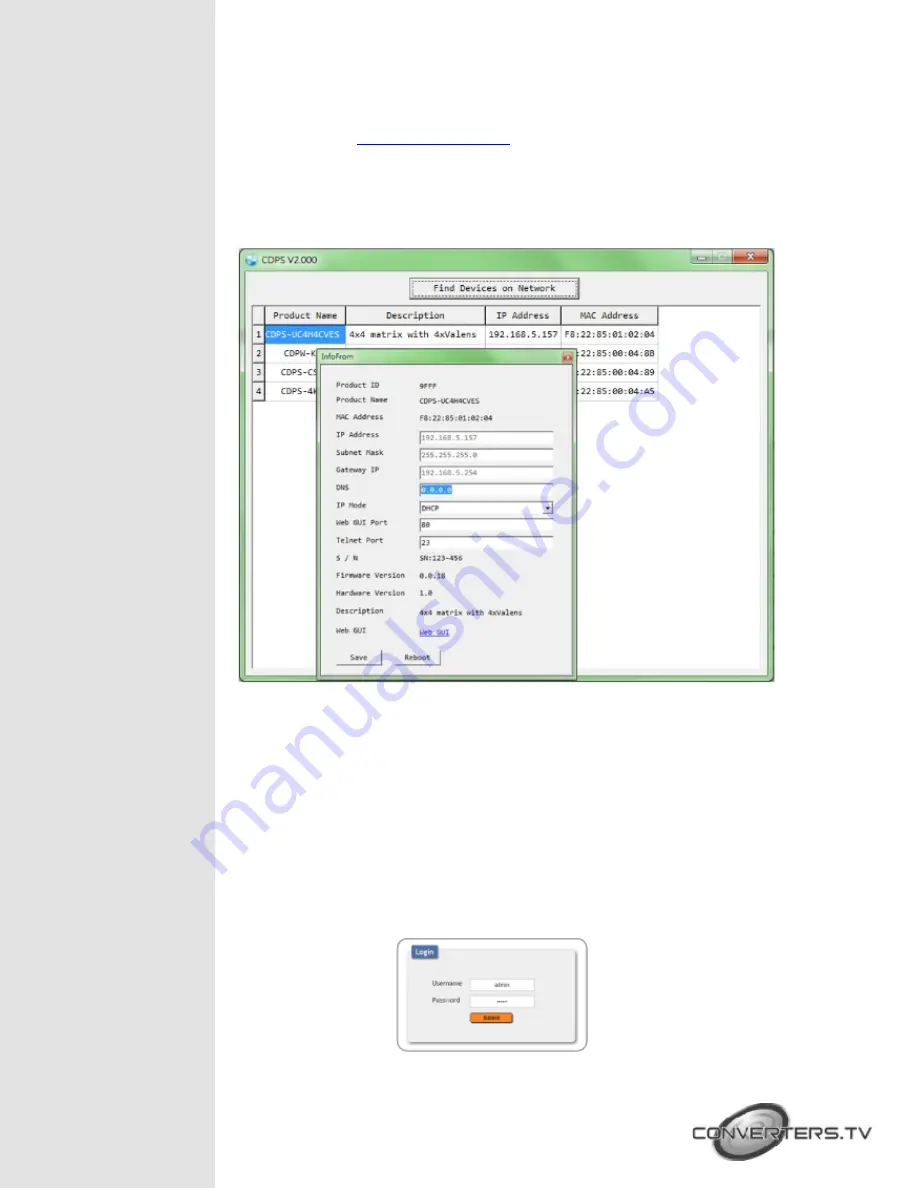
IP Searching Application
Please contact
sales@converters.tv
for the software with file name
CDPS V2.000
and save it in a directory where you may use it later.
Connect the Control System with PC/Laptop through the Ethernet port
through an active network system and open the CDPS V2.000
application. Click on Find Devices on Network and a list of the devices
connected to the Control System will show up.
Then user may use the IP Address to find the control device through
Telnet, WebGUI or even RS-232/Hyper Terminal tools.
WebGUI Control
On a PC/Laptop that is connected to an active network system, open a
web browser and type device’s IP address (available from OLED
monitor) on the web address entry bar.
A security page will appear to ask for User and Password, please key in
“admin” for both and click Submit to enter.
Note:
The Default IP setting is on Static with address at 192.168.1.50











































