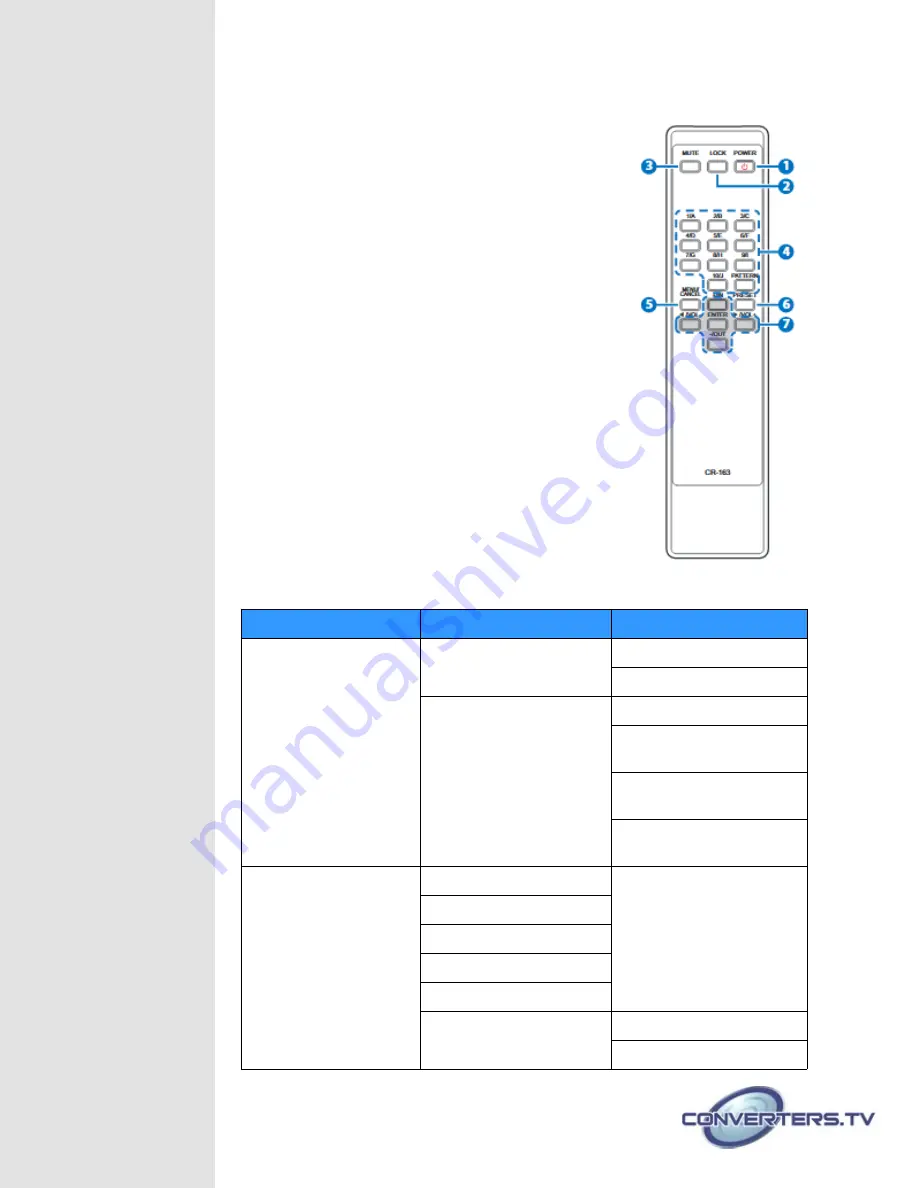
Press the “MENU/CANCEL” button to enter the
OLED menu, or to back out from menu items.
6.
PRESET:
Recall matrix presets. The presets are configured
within the WebGUI.
7.
+/IN:
Within the menu, this button moves you up within the
menu tree. Otherwise, in routing mode, this button
allows you to make your input source selection.
-/OUT:
Within the menu, this button moves you down within
the menu tree. Otherwise, this button starts routing
mode and allows you to begin your output destination
selections.
◄
/VOL- & ►/VOL-:
Adjust volume of zone audio.
ENTER:
Press this button to confirm selections.
Note:
This remote control is designed for the full
family of matrix products. Some functions are not
available on all units
OLED Menu
1
st
level
2
nd
level
3
rd
level
EDID
EDID Mode
All
Independent
EDID Select
All
1~6 (Default EDID
settings)
7~12 (Sink's EDID
settings)
13~16 (User's EDID
settings)
Network
Link Status (Idle)
IP Address
Subnet Mask
Gateway Address
MAC Address
DHCP mode
On
Off










































