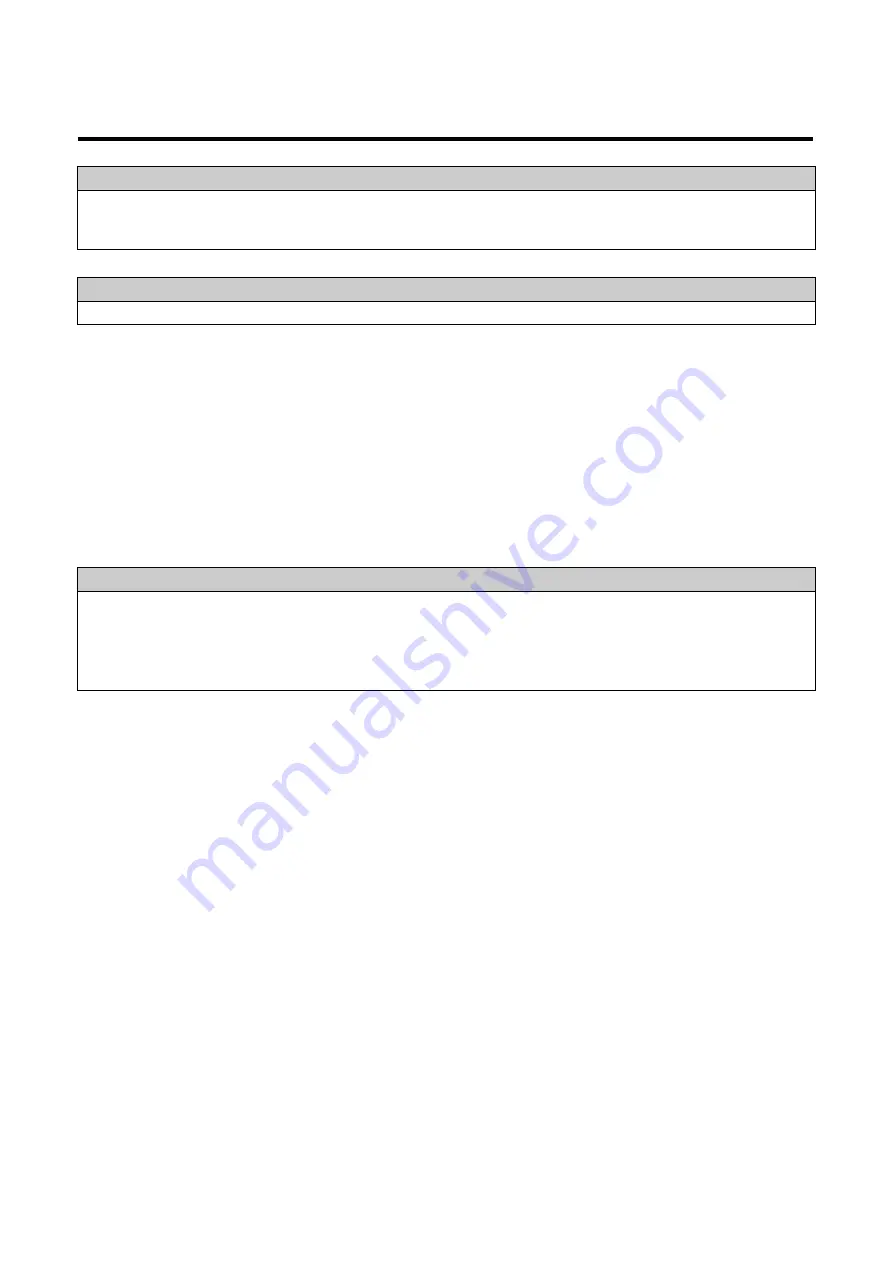
8
5. Drive Current and Mode set
DANGER
z
Switch the power off before current and mode set. Electric shock and damage for drive may occur.
z
Before use or operation, be sure to carefully read this set method to prevent the drive and
mechanical equipment from being damaged
CAUTION
z
To prevent the electric shock or drive fail, use the insulated material to set drive dip switches
.
z
The drive has three sets of dip-switch. The first set will be referred to as RUN CURRENT set, the
second set as STOP CURRENT set, and the third set as MODE SELECTION.
z
Factory default settings are for 6400 pulses/(motor 1 revolution), Dir/pulse (2 pulse mode), 3.0A
RUN CURRENT, 30% STOP CURRENT.
5. 1 RUN CURRNT set switch
CAUTION
z
Never increase the current setting to more than 10% greater than the current specified for the motor
you are using. Excessive current may cause the motor to overheat and result in motor failure.
z
It is recommended that drive RUN current be set as same as rated motor phase current.
z
The motor torque increases according to RUN CURRENT set value. However, do not set run current
larger than motor rated phase current, the motor will run roughly and may overheat.
z
The first thing that you must do is set the RUN current on the drive to match the motor that you are
using. Use the directions below to set the dip-switch for your motor.
z
If the closest current is within 10% of the rated current, it will probably suffice for most applications.
Current settings 10% greater than the rated value should not be used unless special cooling
precautions are taken or intermittent operation allows for.
z
In general, If the run current of drive is set lower than motor phase current, less heating in motor,
low audible noise, and more smooth motion of motor can be achieved but the motor torque will be
smaller thanthe rated torque of the motor. So that, if you want the motor to move more smoothly, then
select higher torque motor and apply lower current.





































