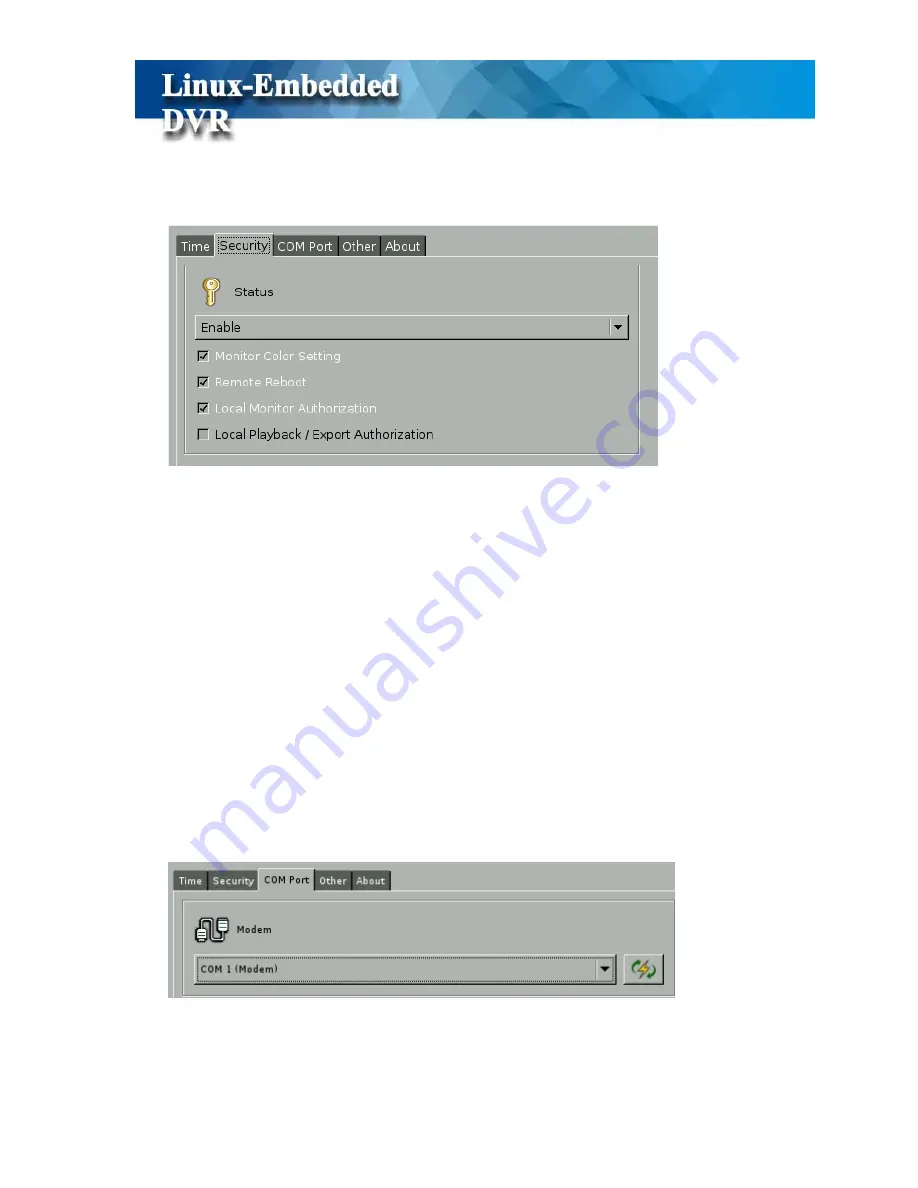
114
5-8-2 Security
You can “Enable” or “Disable (preset)” the security control setting.
z
Monitor Color Setting:
If enabling this setting, color adjustment functions cannot be
executed in Display mode.
z
Remote Reboot
: If enabling this setting, “Administrator” account can have the right to
reboot DVR from remote IE browser. Please refer to “
Chapter 6-7 Remote Reboot
DVR
”.
z
Local Monitor
: If enabling this setting, you can set user Monitor permission in “User”
configuration menu. Please refer to
Chapter 5-3 User Account Management
.
z
Local Playback/Export:
If enabling this setting, you can set User permission of Playback
and export video or log files in “User” configuration menu. Please refer to
Chapter 5-3
User Account Management
.
5-8-3 COM
This setting is for Modem COM (RS232) port setting. This DVR supports COM1, COM2 and
maximum 26 USB COM Ports.
Summary of Contents for M1600
Page 1: ......
Page 16: ...12 3 Main Screen ...
Page 43: ...39 ...
Page 50: ...46 ...
Page 79: ...75 Note z Only analog camera can be displayed in these monitors ...
Page 153: ...149 ...
















































