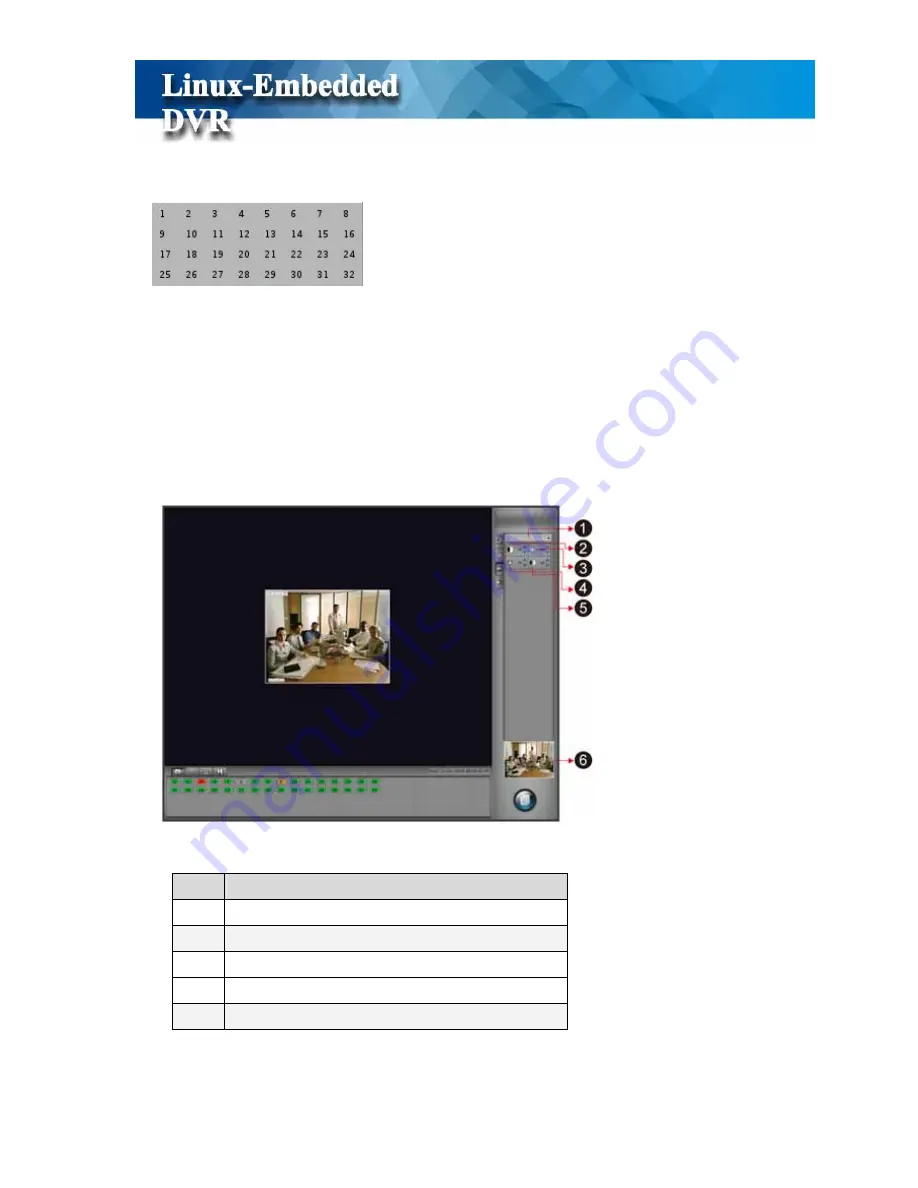
19
When you click “PTZ Control” Tab, it will show PTZ Control Menu in Control Window.
Click PTZ Channel bar and below channel menu will list for your selection.
By selecting any channel that with PTZ function (Please refer to Chapter 5-1-6 PTZ Camera
Setting), PTZ Control menu will show in the Control Window. You can see each button
definition in above PTZ control table.
3-3 Color Adjustment
When you click “Color Adjustment” Tab, it will show “Color Adjustment Parameters” in
Function
1 Camera
Channel
2
Contrast
3 Brightness
4 Chroma
5
Saturation
Summary of Contents for M1600
Page 1: ......
Page 16: ...12 3 Main Screen ...
Page 43: ...39 ...
Page 50: ...46 ...
Page 79: ...75 Note z Only analog camera can be displayed in these monitors ...
Page 153: ...149 ...
















































