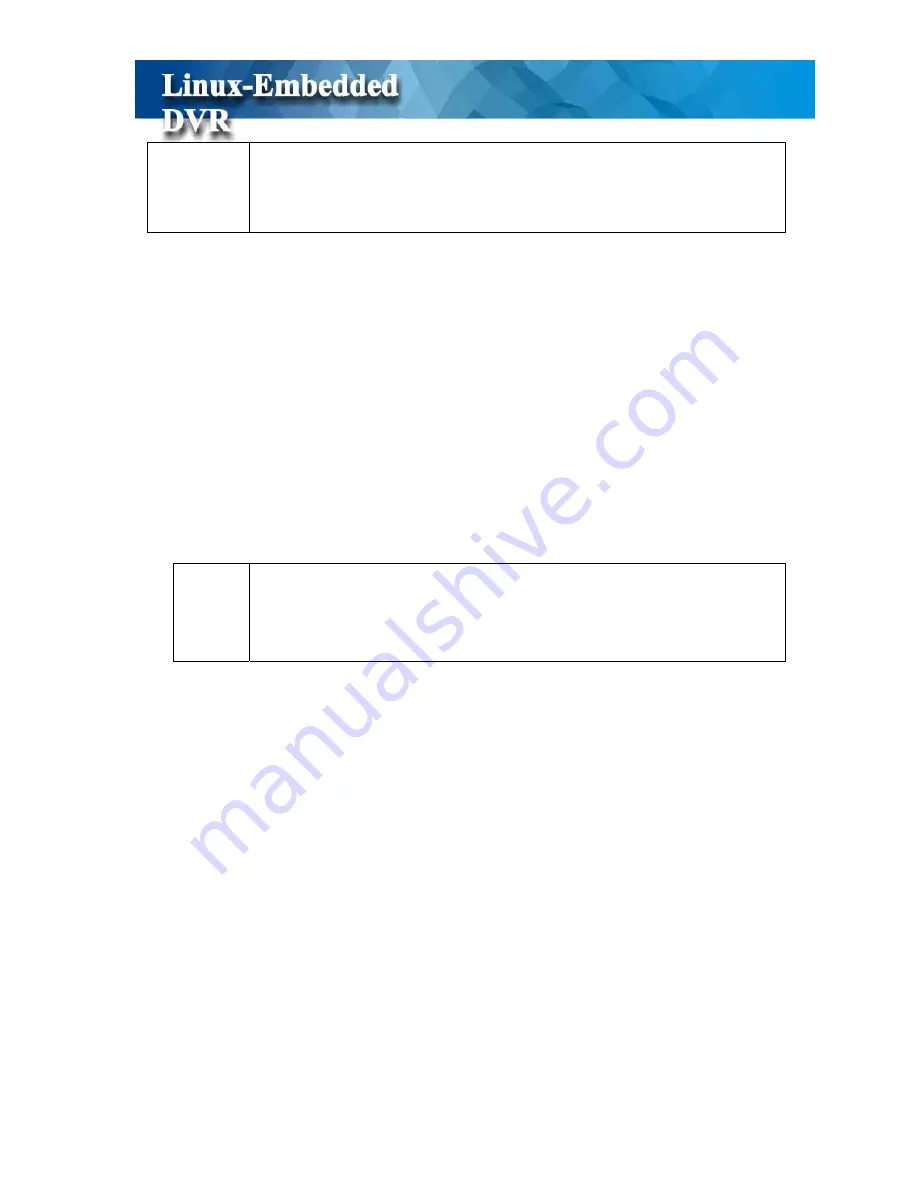
57
!
Note
If a camera is set as “hidden”, the video is still recorded in the hard disk.
(4)
Quality
(Poor/ Low/ Middle/ High/ Best): You can adjust the recording quality. The higher
the quality setting, the more hard disk space will be consumed.
(5)
Resolution
: You can adjust the recording resolution. There are several resolution modes for
selection depending on the DVR model that you install. The higher the number, the better
the quality. However, the higher quality setting will consume more hard disk space.
(6)
Digital Signature
(Enable/Disable): The setting allows you to encrypt digital signature
(watermark) to the video content.
(7)
Audio (
Enable/Disable
): B
eside the video, this DVR system also supports audio input on
video channel. The number of audio channel supported by your DVR system depends on
the model you install from one channel to maximum 16 channels. If you want to have the
audio recording on any channel, just enable the audio function.
!
Note
z
This version, only analog cameras support audio function.
You can also click “Copy to” button to copy above four settings to other camera channels.
Summary of Contents for M1600
Page 1: ......
Page 16: ...12 3 Main Screen ...
Page 43: ...39 ...
Page 50: ...46 ...
Page 79: ...75 Note z Only analog camera can be displayed in these monitors ...
Page 153: ...149 ...
















































