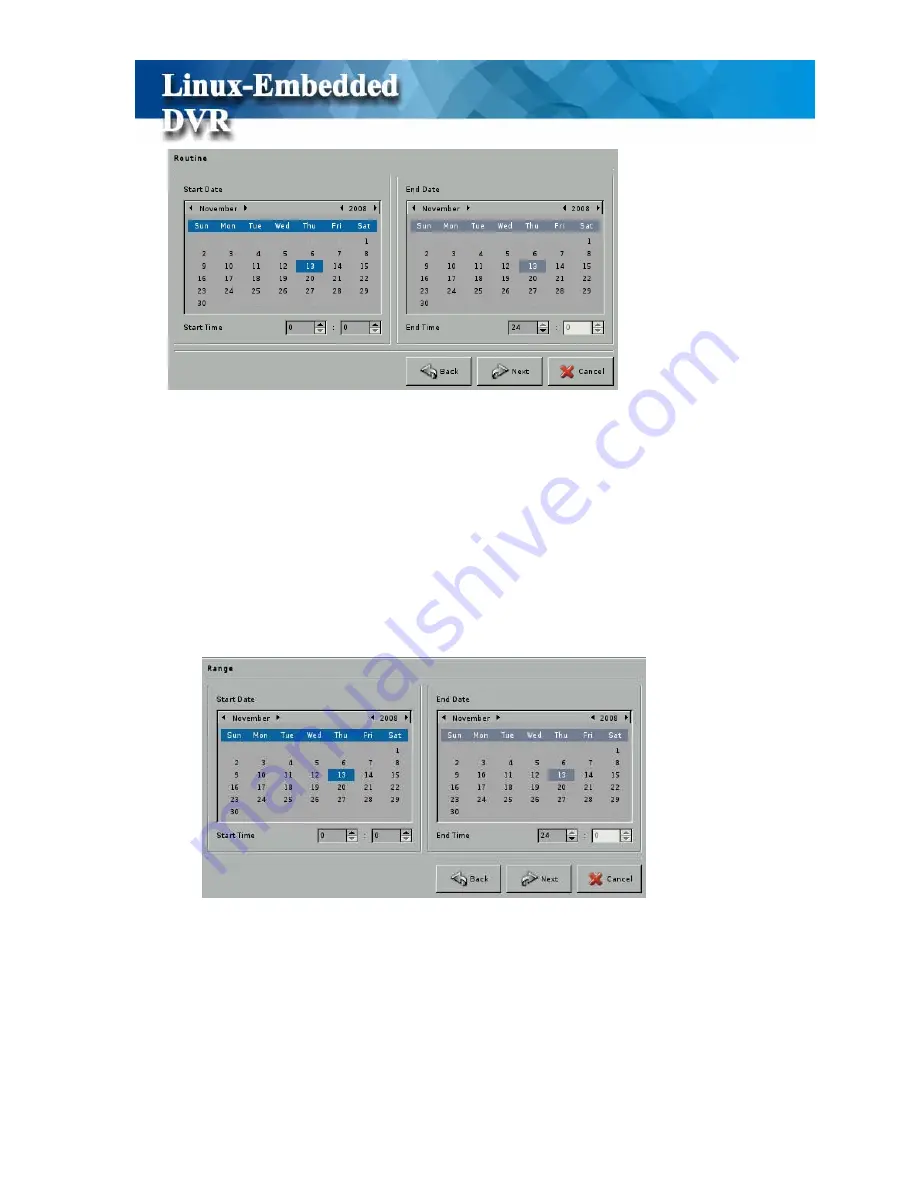
65
z
Step 1:
Set the period you want to repeat the same recording type. Select the
Start
Date
and
End Date
.
z
Step 2:
Set the “
Start Time
and
End Time”
of each day.
z
Step 3:
Click “
Next
” tab.
z
Step 4:
Follow the setting of “Full Recording” or “Event Recording” described in
“Week” schedule type to finish the recording schedule setting.
(3) Schedule Type-Range:
If you select “ Range” as recording type, DVR will repeat the same recording type during
the period you set.
z
Step 1:
Set the period you want to repeat the same recording type. Select the
Start
Date
and
End Date
.
z
Step 2:
Set the “
Start Time”
of “
Start Date
” and
End Time of “End Date”
z
Step 3:
Click “
Next
” tab.
Summary of Contents for M1600
Page 1: ......
Page 16: ...12 3 Main Screen ...
Page 43: ...39 ...
Page 50: ...46 ...
Page 79: ...75 Note z Only analog camera can be displayed in these monitors ...
Page 153: ...149 ...
















































