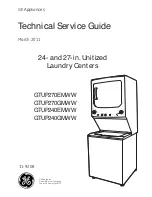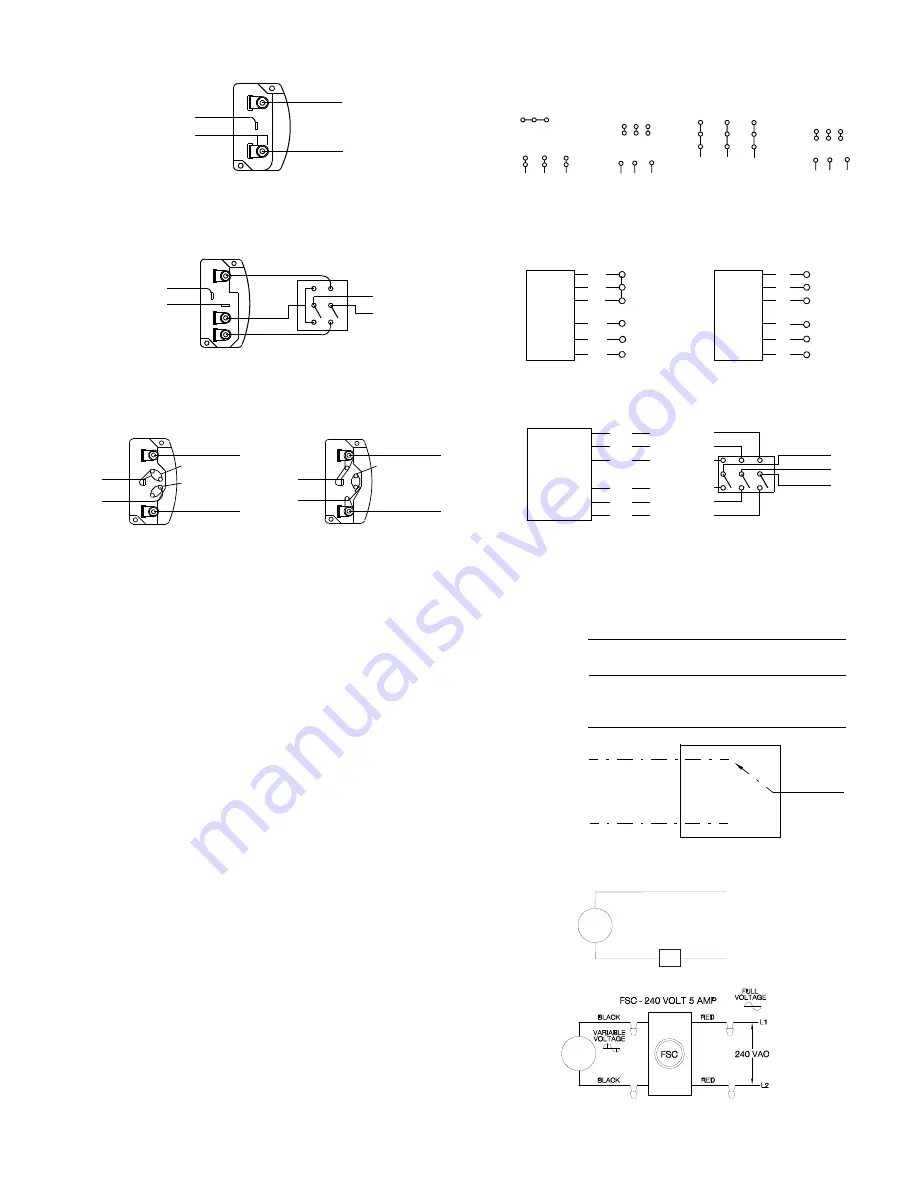
3
4 5 6
1
7
2
8
3
9
L1 L2 L3
4 5 6
7 8 9
1 2
3
L1 L2 L3
Low Voltage
208/230 Volts
High Voltage
460 Volts
3 Phase, 9 Lead Motor
Y-Connection
7
1
6
7 8 9
4 5 6
1 2
3
Low Voltage
208/230 Volts
High Voltage
460 Volts
8
2
4
9
3
5
L1
L3
L2
L1
L3
L2
3 Phase, 9 Lead Motor
Delta-Connection
Wiring Diagrams
Wiring Diagrams
When ground is required, attach to ground A or B with no. 6 thread forming
screw. To reverse, interchange T-1 and T-4.
Ground A
L
1
L
2
Line
T-1
T-4
Ground B
Single Speed, Single Phase Motor
To reverse, interchange any 2 line leads.
When ground required, attach to ground A or B with No. 6 thread forming
screw. To reverse, interchange T-1 and T-4 leads.
T-1
T-4
Ground B
Ground A
High Speed
Low Speed
L
1
L
2
Line
2 Speed, 2 Winding, Single Phase Motor
2 Speed, 1 Winding, 3 Phase Motor
To reverse, interchange any 2 line leads. Motors require magnetic control.
Together
Open
Low Speed
High Speed
Motor
Motor
1
2
3
4
5
6
L
1
L
2
L
3
L
1
L
2
L
3
1
2
3
4
5
6
Single Speed, Single Phase, Dual Voltage
2 Speed, 2 Winding, 3 Phase
When ground required, attach to ground A or B with No. 6 thread forming
screw. To reverse, interchange T-5 and J-10 leads.
Link A
Low Voltage
Ground A
Ground B
T-5
J-10
L
1
L
2
Line
T-5
J-10
Ground A
Ground B
Link A & B
High Voltage
L
1
L
2
Line
Link B
To reverse: High Speed-interchange leads T
11
and T
12
.
Low Speed-interchange leads T
1
and T
2
. Both Speeds-interchange any 2
line leads.
T
3
T
2
T
1
T
11
T
12
T
13
Low Speed
Low Speed
Low Speed
High Speed
High Speed
High Speed
L
1
L
2
L
3
Motor
Line
Line
Line
Operation
Pre-Start Checks
a. Lock out all the primary and secondary power sources.
b. Inspect and tighten fasteners and setscrews, particu-
larly fan mounting and bearing fasteners. Refer to
Torque chart
.
c. Inspect belt tension and pulley alignment. Refer to
Belt
and Pulley Installation
, page 5.
d. Inspect motor wiring. Refer to
Wiring Installation
, page
2.
e. Ensure belt touches only the pulleys.
f. Rotate the wheel to ensure it rotates freely.
g. Ensure fan and ductwork are clean and free of debris.
h. Close and secure all access doors.
i. Restore power to fan.
Start Up
Turn the fan on. In variable speed units, set the fan to its
lowest speed. Inspect for the following:
• Direction of rotation
• Excessive vibration
• Unusual noise
• Bearing noise
• Improper belt alignment or tension (listen for squealing)
• Improper motor amperage or voltage
If a problem is discovered, immediately shut the fan
off. Lock out all electrical power and check for the
cause of the trouble. Refer to Troubleshooting, page 6.
VCRD with Shade Pole or PSC Motors
White
Line
Line
*
Black (High)
Red (Low)
Line
VCRD with 2-Speed PSC Motors
White
Line
NOTE: Insulate Unused Lead
*
Black
*See VCR Wiring Diagram for correct lead.
†
Locate away from heat.
VCR
FAN*
WHITE
BLACK
FSC - 115 VOLT 10 AMP
FSC
VCR
FAN*