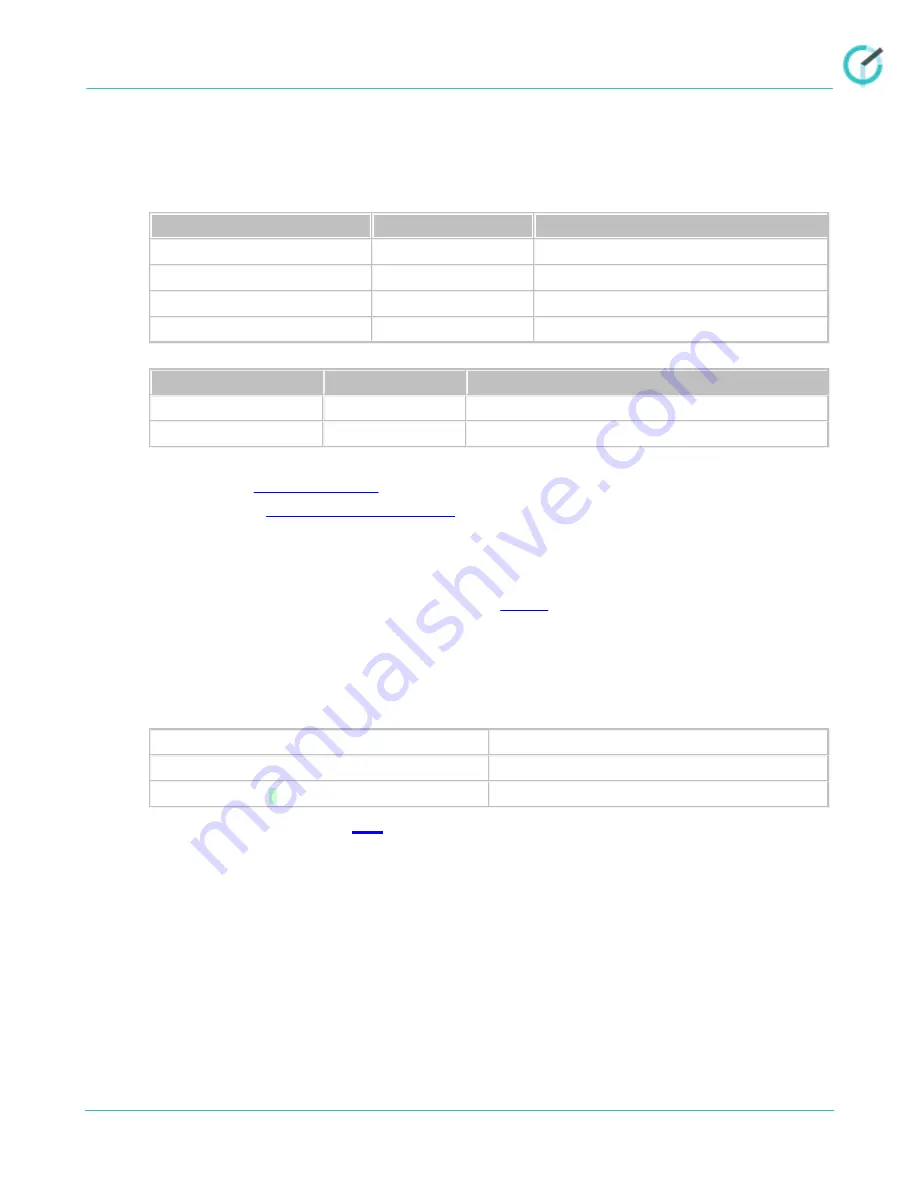
9
www.coolautomation.com
CooLinkHub PRM 1.0
© 2017 CoolAutomation
CONNECTIONS
4.3
Ethernet
CooLinkHub incorporates an IEEE 802.3 compatible 10/100 Mb/s Ethernet port available via RJ45
connector. Ethernet port has a following features:
Parameter
Value
Notes
Max Ethernet Cable Length
137m
CAT5 twisted pair cable
Supported Bit Rate
10/100 Mb/s
Supported Ethernet Protocols
10BASE-T/100BASE-TX
Protocol Auto-Negotiation
Enabled
Against Link Partner
RJ45 connector comprises Link and Activity indication LEDs used as specified below.
LED
Color
Function
Link Led
Green
ON for good link, OFF for no link
Activity Led
Orange
BLINKING for Tx/Rx Activity
Ethernet interface is used by a number of protocol modules available in CooLinkHub
·
ASCII I/F (via
)
·
Modbus IP (see
·
HDL buspro IP
·
SDDP
·
CoolRemote
Network setting of the CooLinkHub are controlled with
4.3.1
ASCII I/F IP Server
ASCII I/F IP Server referenced as
Aserver
is a classic row TCP/IP socket server. Aserver is started by
CooLinkHub once the Ethernet link is established and IP address is acquired. Aserver has following default
characteristics:
Maximal number of simultaneous connections
4
Default TCP/IP listening port
10102
Prompt character
>
enabled
Aserver can be configured with
The screen shoot below illustrates the connection to Aserver with PuTTY utility (CooLinkHub IP address in
this example is 192.168.1.110).










































