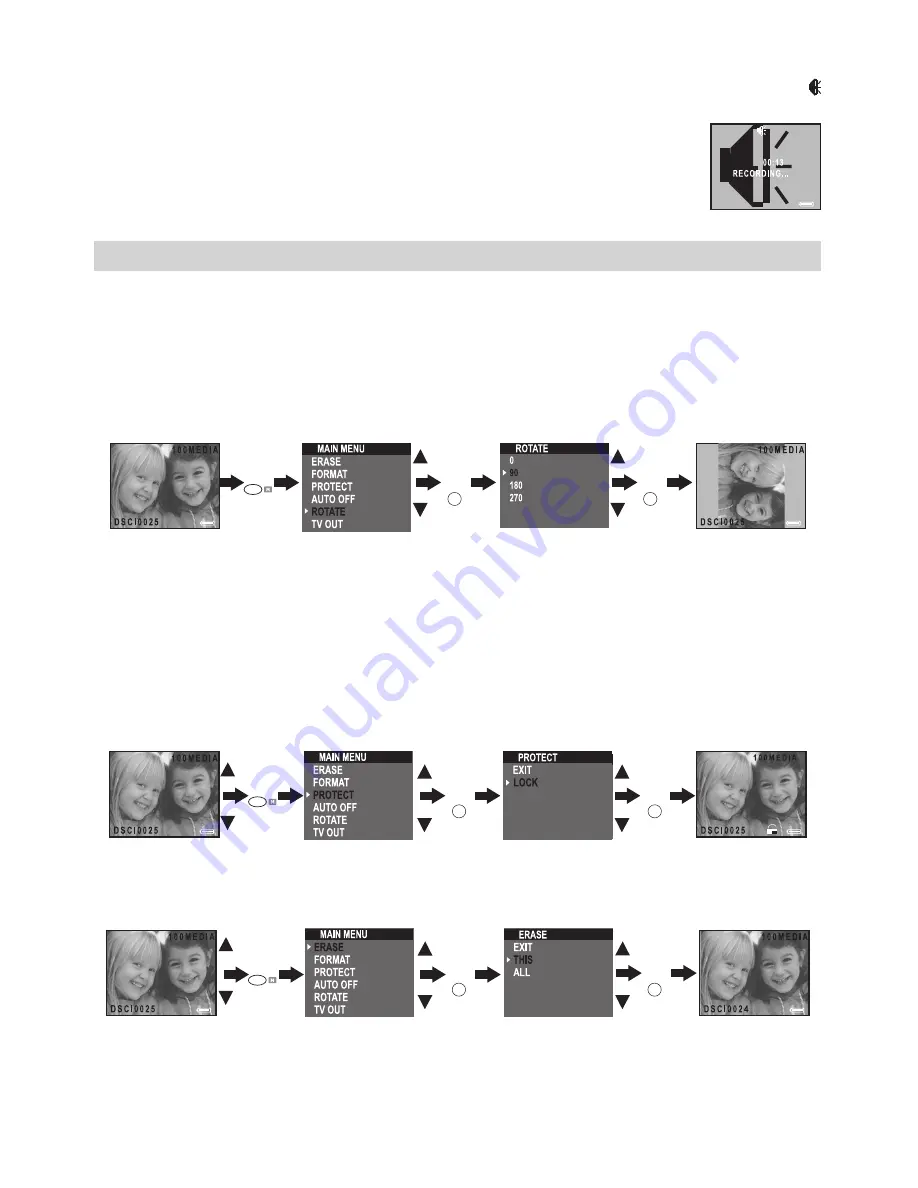
10
• Recording Audio clips
1. Open the LCD panel, then turn on the camera.
2. Set the Capture/Playback selector to Capture mode and then press the OK button until the icon
shows on the LCD screen.
3. Press the Shutter button completely down to start recording.
The recorded time, the word “RECORDING“ and a big picture of speaker appear on
the LCD while recording.
4. The recording time on the LCD will increase while recording. Press the Shutter
button again to stop recording, or recording stops when the current memory is full.
5 Managing Pictures, Video and Audio Clips
• Reviewing Pictures on the LCD Screen
1. Set the Capture/Playback selector to Playback mode.
2. Open the LCD panel, then turn on the camera.
3. Use the Left/Right buttons to view the pictures taken.
• Rotating the displayed picture
This function enable you to rotate the picture you have taken to a better angle you need.
1. Set the Capture/Playback selector to Playback mode.
2. Open the LCD panel, then turn on the camera.
3. Follow the steps below to rotate a picture.
Press
OK
Press
Press
OK
• Playback Video and Audio clip on the LCD Screen
1. Set the Capture/Playback selector to Playback mode.
2. Open the LCD panel, then turn on the camera.
3. Use the Left/Right buttons to select a video or audio clip you want to playback.
4. The LCD screen shows “PLAY AVI? YES NO” when a video clip is selected, or “PLAY WAV? YES NO” when
an audio clip is selected
5. Press the OK button to play the video or audio clip. Or use the Right buttons to select “NO” and then
continue to select other picutres, Video or Audio clips.
• Protect or Unprotect Picture, Video or Audio clip
1. Set the Capture/Playback selector to Playback mode.
2. Open the LCD panel, then turn on the camera.
3. Use the Left/Right buttons to select the picture, video or audio clip you want to protect/unprotect.
Press
OK
Press
Press
OK
ON
• Deleting One Picture, Video or Audio Clip
1. Set the Capture/Playback selector to Playback mode.
2. Open the LCD panel, then turn on the camera.
3. Use the Left/Right buttons to select the picture, video or audio clip you want to delete.
Press
OK
Press
Press
OK







































