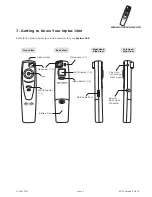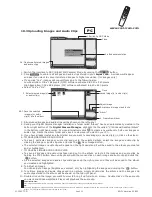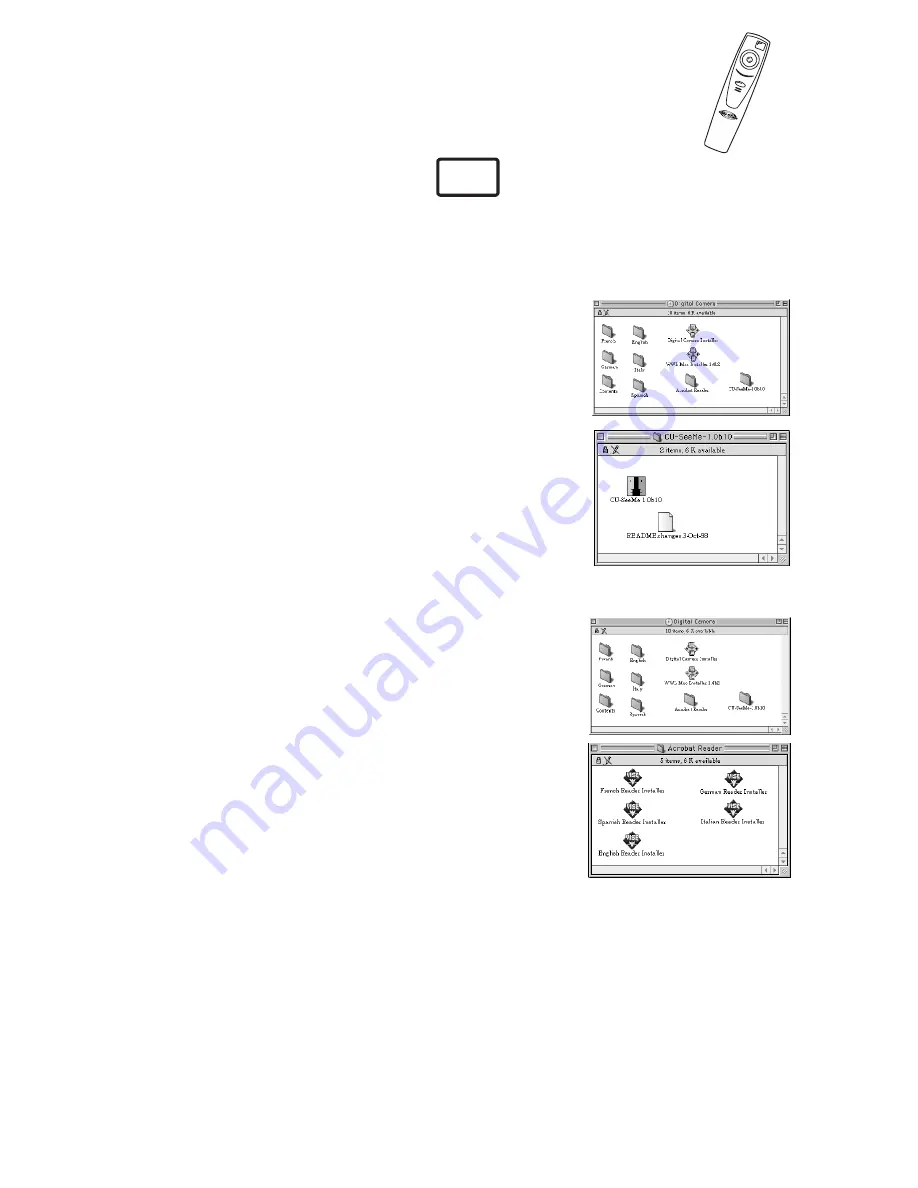
www.cool-icam.com
© 2001 TCG.
EN FL Version 3 0801
Page 10
Insert the CD-ROM disc into the CD-ROM drive and close the
CD- ROM drawer.
Double click the CD-ROM icon "Digital Camera".
Double click the “CU-SeeMe™1.0B10” folder, followed by “CU-
SeeMe™1.0B10” icon.
Follow the instructions presented on the screen to complete the
installation.
1.
2.
3.
4.
5.7 How to Install CU-SeeMe™
Insert the CD-ROM disc into the CD-ROM drive and close the
CD-ROM drawer.
Double click the CD-ROM icon "Digital Camera".
Double click the “Acrobat® Reader” folder and select the
language you wish to install.
Follow the instructions presented on the screen to complete the
installation.
1.
2.
3.
4.
5.8 How to Install Adobe® Acrobat® Reader
CU-SeeMe
™ started the craze for videochat on the Internet and it's still the most popular, full-featured
software
for seeing, hearing and sharing. It can be used over the Internet or any TCP/IP network.
With CU-
SeeMe™, you can make new friends, expand your professional and social networks, find
people with
similar interests, watch informative and entertaining cybercast events, and much more.
MAC