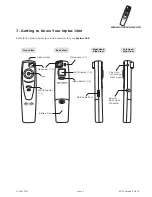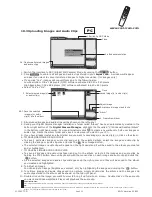www.cool-icam.com
The Self-Timer Mode cannot be selected when the
Stylus 1500
is full.
To use the self-timer feature, press the Mode Button until
appears in the
LCD then press the Shutter Button to start a 9 second self-timer. The Self-
Timer icon will blink and
Stylus 1500
will issue a short beep every
second and then a long beep just prior to a further short beep which
indicates that the image has been successfully taken.
8.5 Self-Timer Mode
Important Notes:
• Please make sure you upload your wanted images or audio clips before clearing your
Stylus 1500
’s memory.
• When there are no images/movie clip/audio clip in your
Stylus 1500
the will not appear on the LCD Screen.
When you wish to delete the last image / last movie clip / last audio clip in your
Stylus 1500
, press the
Mode Button until
appears on the LCD. Pressing the Shutter Button once will cause the
Stylus 1500
to beep. Pressing the Shutter Button again within 5 seconds will delete the last image / last
movie clip / last audio clip, depending on which mode you are in.
8.6 Deleting the Last Image / Last Movie Clip / Last Audio Clip
Delete the last image
Delete movie clip
Delete the last audio clip
© 2001 TCG. EN FL Version
3
0
8
01
Page 18
Important Notes:
All images will be lost when the memory is cleared. Please make sure you upload your wanted images before
clearing your
Stylus 1500
’s memory.
When you wish to clear the memory of your
Stylus 1500
, press the Mode
Button until
and appears on the LCD. Pressing the Shutter Button
once will cause the
Stylus 1500
to beep. Pressing the Shutter Button again
within 5 seconds will clear all the images/movie clips/audio clips stored and
reset the image counter.
8.7 Clearing the Stored Images/Movie Clips/Audio Clips
HIGH
HIGH
HIGH
HIGH
HIGH