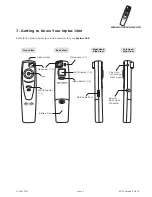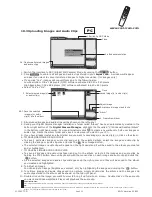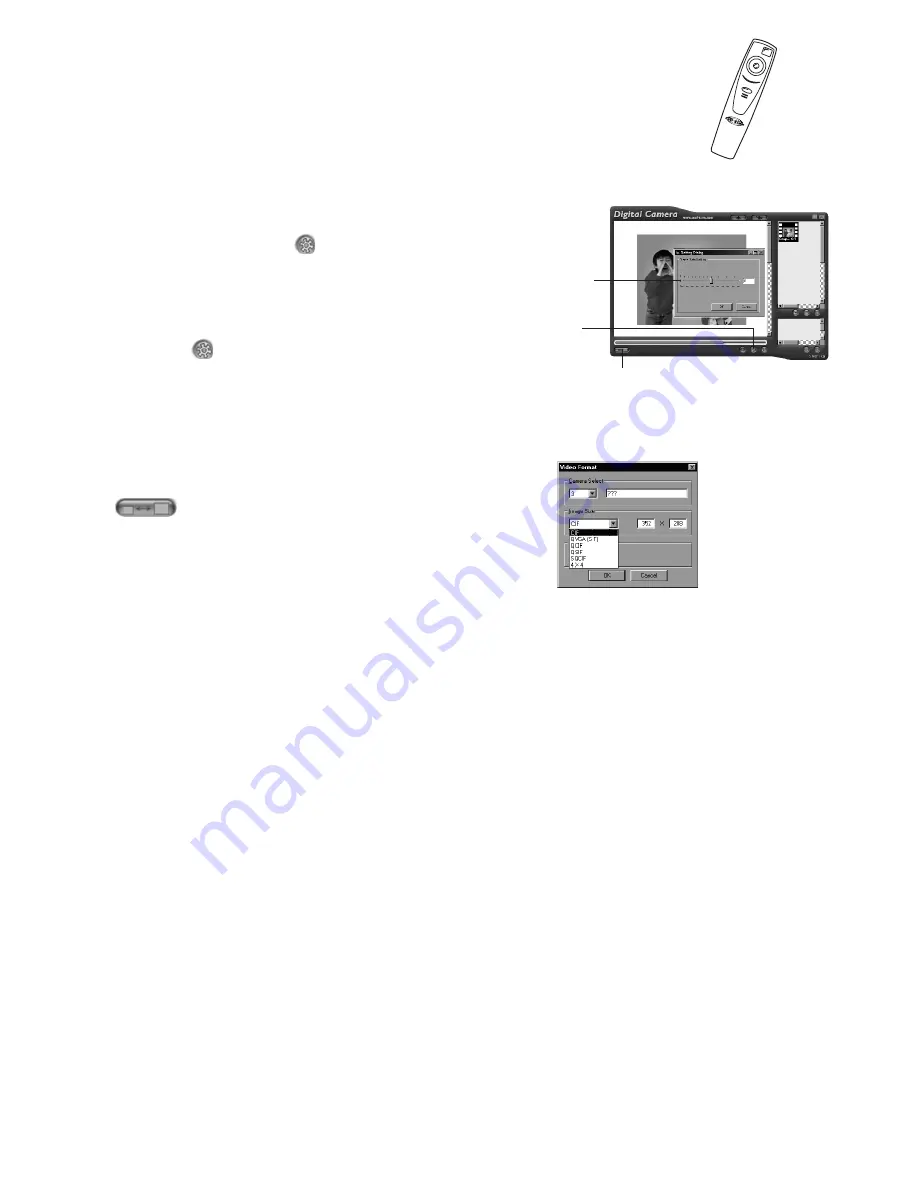
www.cool-icam.com
© 2001 TCG. EN FL Version
3
0
8
01
Page 24
You can adjust resolution for the movie clip by pressing the
Adjust Resolution Button.
For example:-
• 80 frames at 10 frames per second = 8 sec. movie clip
• 80 frames at 5 frames per second = 16 sec. movie clip
1. Click the button.
2. Enter the frame rate you want for your movie clip.
You can adjust the frame rate (number of frame per
second) by pressing the Frame Rate Button.
Enter the number of seconds you
want for the video clip to run at.
(frames per second)
Adjust the frame rate
Adjust resolution
To adjust frame rate:
To adjust resolution: