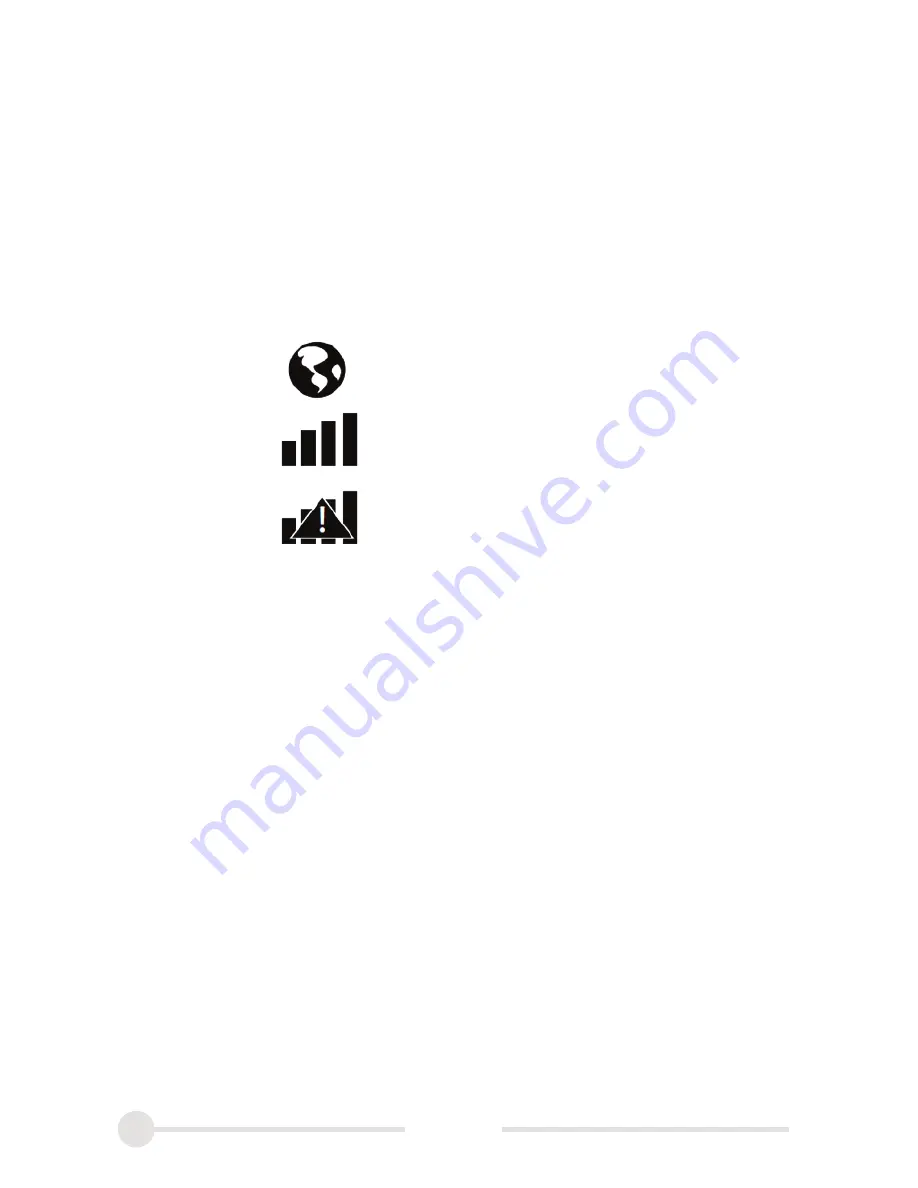
28
eSPACE.com
Troubleshooting Network Connection
During normal operation you should see a globe symbol in
the status section of the home screen. This icon indicates you
are properly connected to the network server. If you do not
see the globe symbol you are either not connected to the
Internet (a WiFi status bar symbol will be displayed) or ot
connected to a router (no WiFi or globe symbol is displayed).
SERVER CONNECTED
ROUTER CONNECTED
NO NETWORK
Troubleshooting information is located in the
Menu > Basic
Info > Network Status
menu and can help diagnose router
connection, Internet connection, or server connection issues.
This menu has five sections:
• WiFi MAC Address
• SSID Status
• Internet Network Status
• Network server status
• DNS Settings
Please contact COOLSPACE/EnTouch technical support or
your IT support for assistance.




































