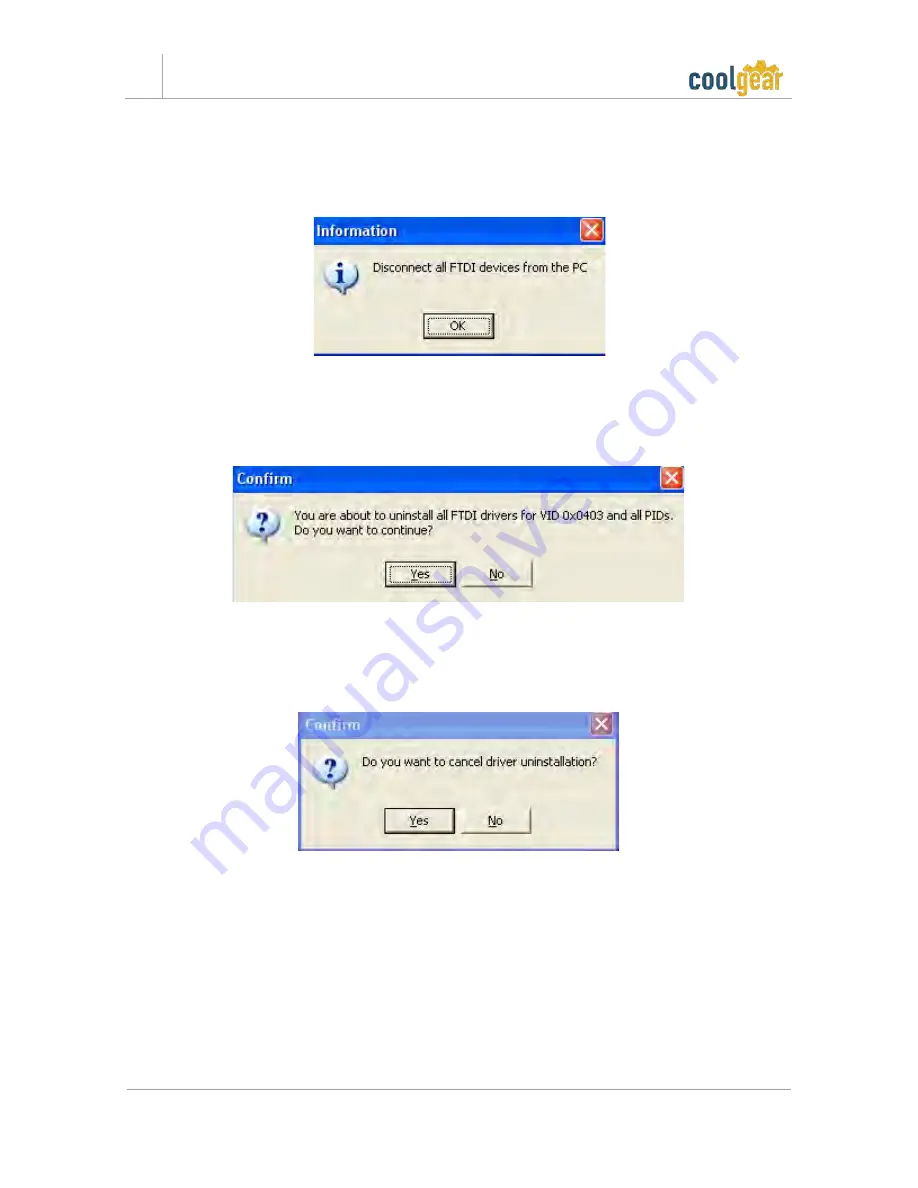
8
USBG-232FT-1 – PRODUCT MANUAL
www.coolgear.com
5.
You need to disconnect all USB to serial Adapters from your PC, when the
message below appears. Double click “OK” to start uninstalling Windows
2003/XP/2000 USB to Serial drivers.
Figure 3
6.
Double click “Yes” to confirm it.
Figure 4
7.
Click “
No
” to proceed.
Figure 5
8.
When the message “Status: System clean completed” appears, double click
“Exit” to complete the USB to serial drivers uninstall.

































