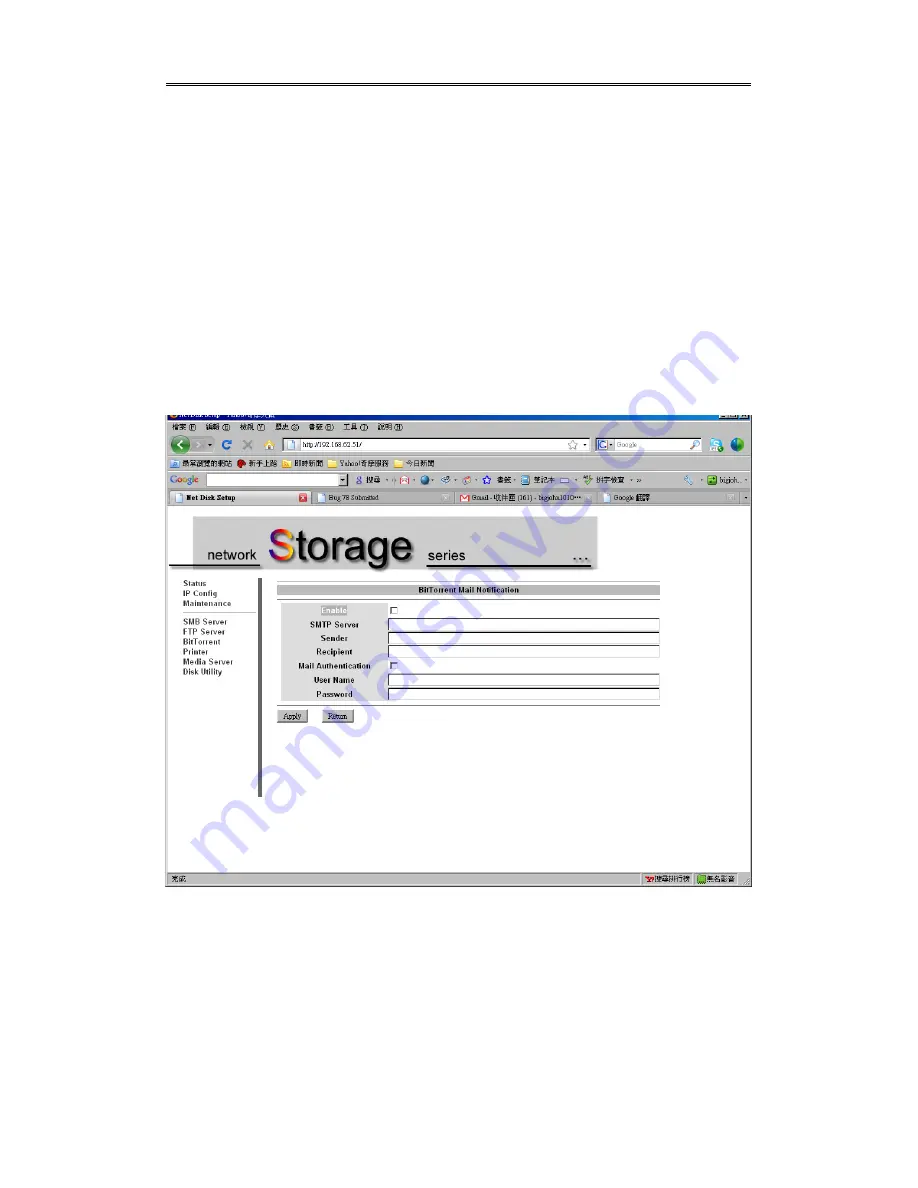
CoolMax USA
5.When torrent download percentage show 100% ,the data will store in
download path
6.You can access file from SMB client or FTP client on the PC
7. Information and configuration :
System ID
: torrent ID
Number of the Downloads
: number of torrent active
Server Port:
BT server upload port
Upload Limit:
BT server upload throughput control
8. Mail Notification : when user stop or remove torrent ,storage will send the
mail alarm to administrator email box
Enable: enable or disable mail alarm
SMTP Server: SMTP server address or IP (ex: ms48.url.com.tw)
Sender: email of sender (ex: sender@ ms48.url.com.tw)
Recipient: email of recipient (ex: recipient@ ms44.url.com.tw)
Mail Authentication: enable or disable Mail Authentication ,if you need.
User Name: user name of Email account (SMTP/POP3 user name)
Password: password of Email account (SMTP/POP3 password)












































