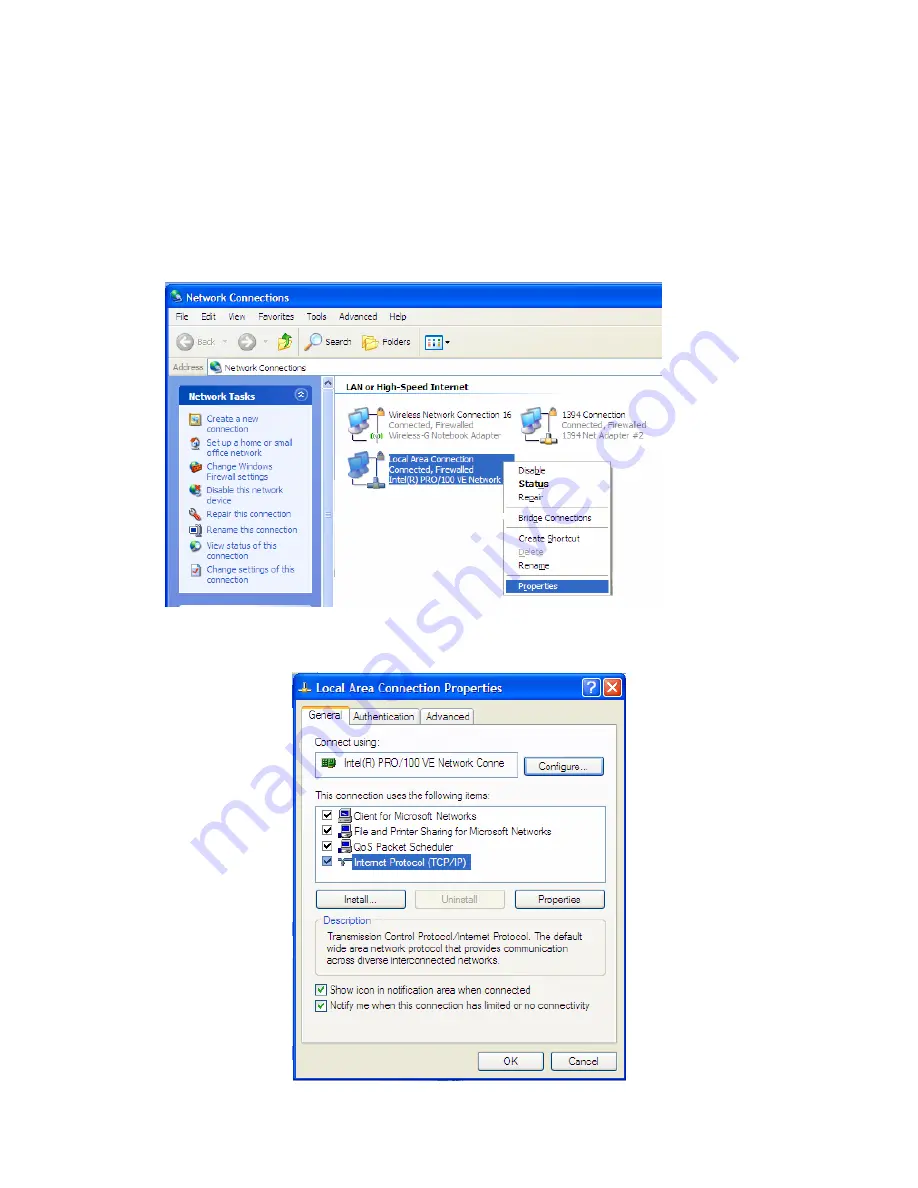
12
How to find NAS through direct PC connection
PC network card configuration
If the NAS is attached directly to a PC through Cat 5 network cable, make sure the PC
network card is configured properly. To configure the local area connection, right
click on my network places, choose properties. Next right click on the connected
network card, click on the “Properties”
Select Internet Protocol (TCP/IP), next click on the “Properties” button.













































