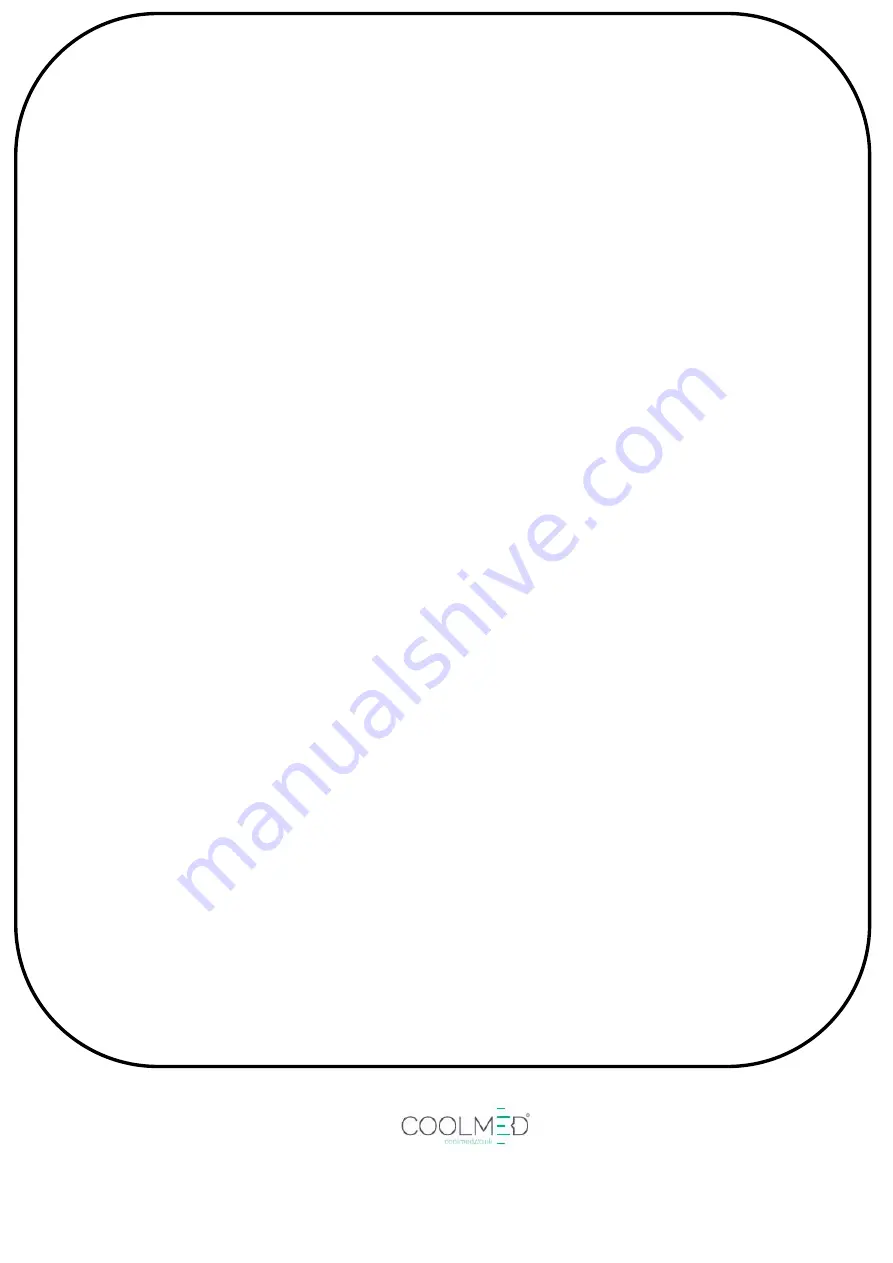
3
For Customer Services & Spare Parts please call 0161 772 5666
Opening times: Monday-Friday 9am-4pm
Or visit us at www.coolmed.co.uk
Safety Instructions
Important note: Please read this booklet before installing and switching on this appliance. The manufacturer
assumes no responsibility for incorrect installation and usage as described in this booklet.
•
Do not use mechanical devices or other artificial means to accelerate the defrosting process, such as a
heater or a hair dryer.
•
Do not use electrical appliances in the refrigerator compartment of the appliance.
• Do not plug in if the plug or mains cable is damaged.
• If the supply cord is damaged, it must be replaced by a special cord or assembly available from the
manufacturer or its service agent
• Do not pull, twist, or damage the power cable.
• Do not plug-in or un-plug the appliance with wet hands to prevent electrical shock.
•
This appliance is not intended for use by persons (including children) with reduced physical, sensory or mental
capabilities, or lack of experience and knowledge, unless they have been given supervision or instruction
concerning use of the refrigerator by a person responsible for their safety. Children should be supervised to
ensure that they do not play with the appliance.
•
All repairs must be carried out by qualified engineers. Inadequate repairs may be dangerous. Never try to
repair the cooler yourself.
•
Do not place explosive or flammable material in the appliance for your own safety.
•
Do not allow children to play the packaging, and destroy plastic bags safely.
•
There is flammable foam layer material inside the appliance, which should be disposed by qualified recycling
companies.
•
Bottles containing a high percentage of alcohol must be sealed well and placed vertically in the refrigerator.
•
Do not cover the body of the appliance.
•
Do not position the appliance next to a heat source or in direct sunlight.
•
Make sure that the vents on the front and side of the appliance are not covered and that sufficient air
circulation is possible. For this reason, do not run the appliance in a closed area, this can lead to overheating
and permanent damage.
•
Prevent the fans from being obstructed by cloth, fiber or plastic when in operation. As this will cause the
refrigerator not to work properly.
Installation
•
After unpacking the appliance remove the packing materials and place the appliance on a level and sturdy
floor near power socket.
•
Check the appliance for any transit damage, any damage must be reported to CoolMed immediately.
•
Choose a dry and well-ventilated space for the appliance.
•
Do not place the appliance near a heat source or direct sunlight and leave at least 10cm all-round the unit for
adequate ventilation. Failure to do so may affect the performance of the appliance.
• Never place the appliance on a location where water can reach or with high moisture.
•
The appliance should never be used outdoors or left in the rain.
Summary of Contents for CMPVC12
Page 7: ...7 ...

























